With 400 million daily active Instagram users and some of the biggest brands such as Starbucks using it to grow their audience and engage with their audience, Instagram has become a great opportunity for businesses to market themselves.
Whether you’re just starting out on Instagram or would like to improve your marketing efforts, we’ve selected the top 10 Instagram tools to help you manage your Instagram account more effectively.
Like potion is an Instagram app you install on your phone that allows you to increase the number of likes you get on your Instagram posts.
When you open the app, you will see other people’s posts which you can like to receive a star or if you don’t want to like the post, you can click on skip for another post to appear. Then, when people like your posts, in exchange you spend the stars you’ve collected.
Alternatively, you can buy stars so you don’t have to like other people’s posts in order to receive likes. You can buy 250 stars for 0.99 cents. If you’re struggling to get engagement on Instagram, this Instagram app will help you boost your results quite fast.
If you’d like to take your Instagram marketing to the next level, and increase the results you’re getting from your current Instagram marketing efforts considerably, download my FREE Instagram report, titled The Top 15 Instagram Marketing Strategies That Drive Traffic And Sales. Simply enter your name and email and I’ll instantly send you the report.
SkedSocial
SkedSocial is among the best Instagram tools that allows you to schedule or queue your Instagram posts. If you’d like to set and forget your updates, or want to make sure your posts are published at a specific time and date, it’s a very handy tool.
All you need to do, is go to skedsocial.com and sign up. Once you do, you simply need to select the account you want to schedule posts for (if you have multiple accounts), upload your images or videos and then decide which date and time you want them to be published.
For more tips on how to schedule posts on Instagram, check out this article here.
Repost
Since you can’t share other people’s Instagram posts within the Instagram platform, you need Instagram tools like repost which allow you to share other people’s posts on your account. Once you’ve installed the Instagram app on your phone, login to your Instagram account and click on the 3 dots on the top right hand side of the post you want to share, and select “copy share url”.
Then, open your repost app, and the post you want to share will appear. Simply click on “repost” and that post will now be published on your Instagram account.
Facebook ads
Now that Instagram belongs to Facebook, you can use Facebook ads to advertise on Instagram to reach more people. You can either use Facebook’s ads manager or Facebook’s power editor to set up Instagram ads. Instagram ads appear in people’s Instagram feed or Instagram stories.
If you’re advertising a video, you’ll have to make sure your video is not longer than 60 seconds. If you’re not advertising a video, the recommended image size is 1,200 x 628 pixels. To see how your ad will look like on Instagram prior to launching it, go to “ad preview” and select “Instagram feed”.
Crowdfire
Crowdfire is an Instagram application that allows you to manage your Instagram account in just a few minutes a day. It analyses your account and tells you which tasks you should be performing. For example, it will send you alerts such as “you haven’t posted on your account today” and give you a post suggestion to publish.
All you need to do to get started is go to crowdfireapp.com and sign in using your Instagram login details, then simply follow the prompts.
Iconosquare
Iconosquare is a tool that allows you to track your progress on Instagram. Prices start from $81 a year for their basic package which is less than $7 a month. Iconosquare will allow you to discover at a glance your growth in followers, the performance of your latest posts, your engagement rate and other useful information so you can do more of what works and less of what doesn’t.
Plus, Iconosquare gives you a daily report by email and this tool also looks for influencers in your industry for you to connect with and leverage.
If you’d like to take your Instagram marketing to the next level, and increase the results you’re getting from your current Instagram marketing efforts considerably, download my FREE Instagram report, titled The Top 15 Instagram Marketing Strategies That Drive Traffic And Sales. Simply enter your name and email and I’ll instantly send you the report.
Picflow
Picflow is an Instagram application that allows you to create more interesting, more engaging and more eye-catching Instagram posts, as it turns your pictures into slideshows and you can add background music to them too.
Simply install Picflow on your phone, upload the images you want to create a slideshow with, add the background music and then click on “preview” to see it before it gets published on Instagram. There’s also a paid version of this Instagram application which removes the Picflow watermark on your slideshow and also offers more transition options.
Websta
Although Websta.me has many features, the one that is very useful is the “top hashtags” feature. It allows you to see the 100 most popular hashtags on Instagram for you to include in your posts. It also allows you to see which hashtags are the most popular in your industry.
For example, if you are in the home schooling industry, type in “homeschool” and it will display all the relevant hashtags you can use, and also list all the people who use these hashtags so you can connect with them.
Quick
Quick is an app that allows you to add text to photos. Once you’ve installed the app, allow it to access your phone images, then tap on the image you want to add text to, then crop the image if you want – or skip that part, double tap on the image to start typing the text you want to add, then choose the text font you want to apply, drag the text where you want it to be on the image and choose your text colour.
Once you’re done, click on share and publish it on Instagram. The paid version of this app removes the Quick watermark and also includes more text font options.
Gleam
Gleam allows you to set up Instagram contests to increase engagement, brand awareness and grow your mailing list. Simply click on “competitions”, then select “Instagram”. Here you can choose one of the pre-built Instagram contest templates for your campaign. When you do, you’ll be asked to choose a start and end date for your competition, and add terms and conditions if you have any.
Then, it will ask you to decide what information from the contestant you want to collect, such as their full name and email and then it will also ask you to decide how people can participate in the contest. It could be by answering a question, visiting your Instagram profile, submitting a photo, viewing a post or your own custom Instagram entry.
I hope you’ve enjoyed this post on the top 10 Instagram tools to use for marketing.
If you’d like to take your Instagram marketing to the next level, and increase the results you’re getting from your current Instagram marketing efforts considerably, download my FREE Instagram report, titled The Top 15 Instagram Marketing Strategies That Drive Traffic And Sales. Simply enter your name and email and I’ll instantly send you the report.
Remember to also subscribe to our Youtube channel for the latest social media marketing tips and tricks.
About the Author

Corinna Essa is known internationally as the go-to person when it comes to social media marketing.
Corinna owns a social media marketing company helping businesses around the world leverage the power of social media without doing any of the legwork. Her company has been featured in many media outlets including Sky Business news, Working Women magazine, Ymagazine, Tasmanian Times, Channel 7 and 101fm.
Corinna is also the author of 2 bestselling books “Money On Demand – The 16 Fastest Ways to Becoming a Millionaire Online” and “Reach: The SECRETS to converting your social media audience into your network marketing downline fast”


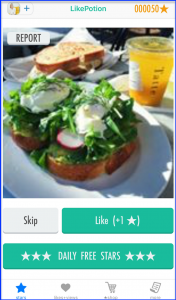
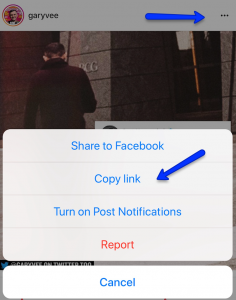
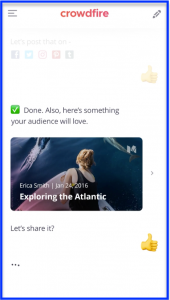
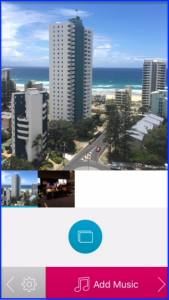



Great list of tools, indeed! Facebook Ads is not exactly a tool, but Facebook Manager helps you create ads on Instagram. As an alternative for Iconosquare you could try out http://www.socialinsider.io – which gives you a full view of a competitor’s content strategy on Instagram. Cheers!
Great list!
Maybe you could include one more Instagram tool – Snoopreport https://snoopreport.com? It tracks user actions on Instagram as likes, comments and follows and you can monitor customers and competitors to update your social media marketing campaign