A save on Instagram is the little icon on the top right hand side of a post that allows you to save pics on Instagram.
When you click on the save on Instagram tab, you can access the post you’ve just saved by going to your profile, then clicking on the menu tab and you’ll see in the drop down menu, the “saved” tab. Instagram saves is a special feature that allows you to bookmark other people’s posts for future reference.
You can also categorize your saved posts on Instagram by using Instagram collections. To save pics on Instagram to collections, simply hold the Instagram save photo button on the top right hand corner.
When you do, you’ll have the opportunity to either create a new collection by typing the name of the collection you want to create, or choose to save it into an existing collection you’ve previously created. Having collections is like having customized folders for your favourite Instagram content.
Instagram saves are considered much more powerful than Instagram likes because it doesn’t just mean they like your content, it also means they want to refer back to it in the future. Remember, only you can see the posts you’ve saved. When you save someone’s post, they’re not able to tell that you’ve saved it.
If you’d like to take your Instagram marketing to the next level, and increase the results you’re getting from your current Instagram marketing efforts considerably, download my FREE Instagram report, titled The Top 15 Instagram Marketing Strategies That Drive Traffic And Sales. Simply enter your name and email and I’ll instantly send you the report.
Getting a lot of Instagram saved posts is key, because the more save pics on Instagram your posts get, the more often your posts will be shown in people’s newsfeed or in the Instagram Explore page, because it indicates that your content is relevant, high quality and engaging.
In order to see how many posts you published were saved, simply go to your profile, then click on the menu tab on the right hand side. Then, click on Insights. Then, click on “content” and then click on “see all”.
Then, click on “engagement” and choose from the menu, the Instagram save photo tab and then click on “apply”. When you do, you’ll see a number on each post which indicates how many Instagram saves each post received.
So how do you increase the number of saves you get?
1. Publish evergreen content
The first strategy to increase your Instagram saved posts is to publish evergreen content. In other words, content that doesn’t become irrelevant over time.
Evergreen content for example can be motivational quotes or tips and tricks that can be applied throughout the year and is not time sensitive.
Non evergreen content would be a Christmas related post for example, where people would only be interested in the content around Christmas time.
So for example, if you were in the health and fitness industry, an evergreen post would be a 10-minute workout plan or a carb-free recipe.
If you were in the fashion and beauty industry, an evergreen post would be an infographic on the best outfits to wear based on different body shapes.
2. Ask people to save your post
The second strategy to increase Instagram saves is to make sure in the caption of your post to ask people to do so. Don’t assume people will automatically save pics on Instagram if they really like them, so a gentle reminder in the caption can be very effective.
For example, you could simply add at the end of your caption, the following comment “remember to save this post to easily refer back to it when you’re ready to implement the tips” or “save this handy post for when you want to easily refer back to it”.
3. Check Instagram Insights
A third strategy to increase Instagram saves is looking at your Instagram insights to see what posts you previously published have been saved the most. This way, you’ll be able to notice a pattern among your posts.
Simply look closely at the posts that have the most saves and try to identify whether they have anything in common. You might find that it’s your inspirational statements that generate the most saves or your behind-the-scenes pictures that generate the most Instagram saves.
If you notice something they have in common, then make sure you publish similar content, because the more Instagram saved posts you have for specific posts, the clearer the indication that it’s what your followers enjoy the most.
If you’d like to take your Instagram marketing to the next level, and increase the results you’re getting from your current Instagram marketing efforts considerably, download my FREE Instagram report, titled The Top 15 Instagram Marketing Strategies That Drive Traffic And Sales. Simply enter your name and email and I’ll instantly send you the report.
You can also check your Instagram insights to find out when your Instagram followers are the most active, that way you can publish your posts at optimal times, when your followers are most likely to see your posts.
To check optimal times on Instagram, go to your profile, click on the menu tab, and select “insights”. Then, click on audience. Go to the section where it says “followers” and you’ll be able to see the days of the week and the times your followers are the most active on the Instagram platform.
4. Publish education or inspirational content
The fourth strategy to increase your Instagram saves is by publishing content that is educational or inspirational. Educational and inspirational posts are the ones most people are likely to save because they want to be able to easily refer back to instructions or want quick bursts of inspiration and motivation to keep them focused or to help them get through difficult times.
If you’re a fitness instructor for example, to increase your Instagram saved posts you can publish quotes on goal setting or on the importance of never giving up. If you’re a parenting coach, you can publish tips on how to get toddlers to fall asleep faster.
5. Publish aesthetically pleasing posts
The fifth strategy to increase your Instagram saved posts is to publish posts that are aesthetically pleasing. Anything that is beautiful and catches the eye of your followers because it’s nice to look at, will tend to be saved more.
Aesthetically pleasing posts inspire people, and people will most likely want to remember them or refer to them later.
If you’re an interior decorator for example, posting pictures of a beautifully designed master bedroom can lead to a lot of saves because people might not be ready to redecorate their master bedroom now but might want in the future.
If you sell physical products such as home décor products, you might want to create a posts of a beautiful display of your products. This can lead to more saves as well, as people might want to model the display after they’ve bought your products or might want to save the post to purchase the items when sales are on.
6. Post content relevant to your audience
The sixth strategy to increase your saved posts on Instagram is to post content that is relevant to your audience.
Make sure you post content that is aligned with your brand and aligned with what your audience expects to see from you, because that’s why they followed you in the first place.
If you’re a golf expert, then your Instagram followers will expect to see golf-related information, news and tips. So don’t start posting film reviews instead. If you start publishing irrelevant content to them, they’ll likely stop engaging with your content, and definitely won’t be saving your posts.
7. Publish funny posts
The seventh strategy to increase Instagram saves is to publish funny posts. People love being entertained on Instagram and love collecting funny pictures, memes, quotes, statements and videos.
If you can create and publish funny content, then make sure you do. You’ll be surprised how many saves funny posts get because people like checking funny content over and over again.
Make sure though, that you don’t publish funny posts that have been overused or over shared. Old jokes usually don’t do very well on social media so you’ll want to avoid them.
If you’d like to take your Instagram marketing to the next level, and increase the results you’re getting from your current Instagram marketing efforts considerably, download my FREE Instagram report, titled The Top 15 Instagram Marketing Strategies That Drive Traffic And Sales. Simply enter your name and email and I’ll instantly send you the report.
Remember to also subscribe to our Youtube channel for the latest social media marketing tips and tricks.
About the Author

Corinna Essa is known internationally as the go-to person when it comes to social media marketing.
Corinna owns a social media marketing company helping businesses around the world leverage the power of social media without doing any of the legwork. Her company has been featured in many media outlets including Sky Business news, Working Women magazine, Ymagazine, Tasmanian Times, Channel 7 and 101fm.
Corinna is also the author of 2 bestselling books “Money On Demand – The 16 Fastest Ways to Becoming a Millionaire Online” and “Reach: The SECRETS to converting your social media audience into your network marketing downline fast”



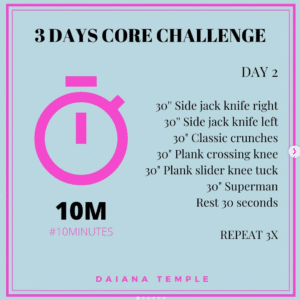
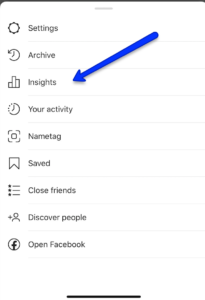
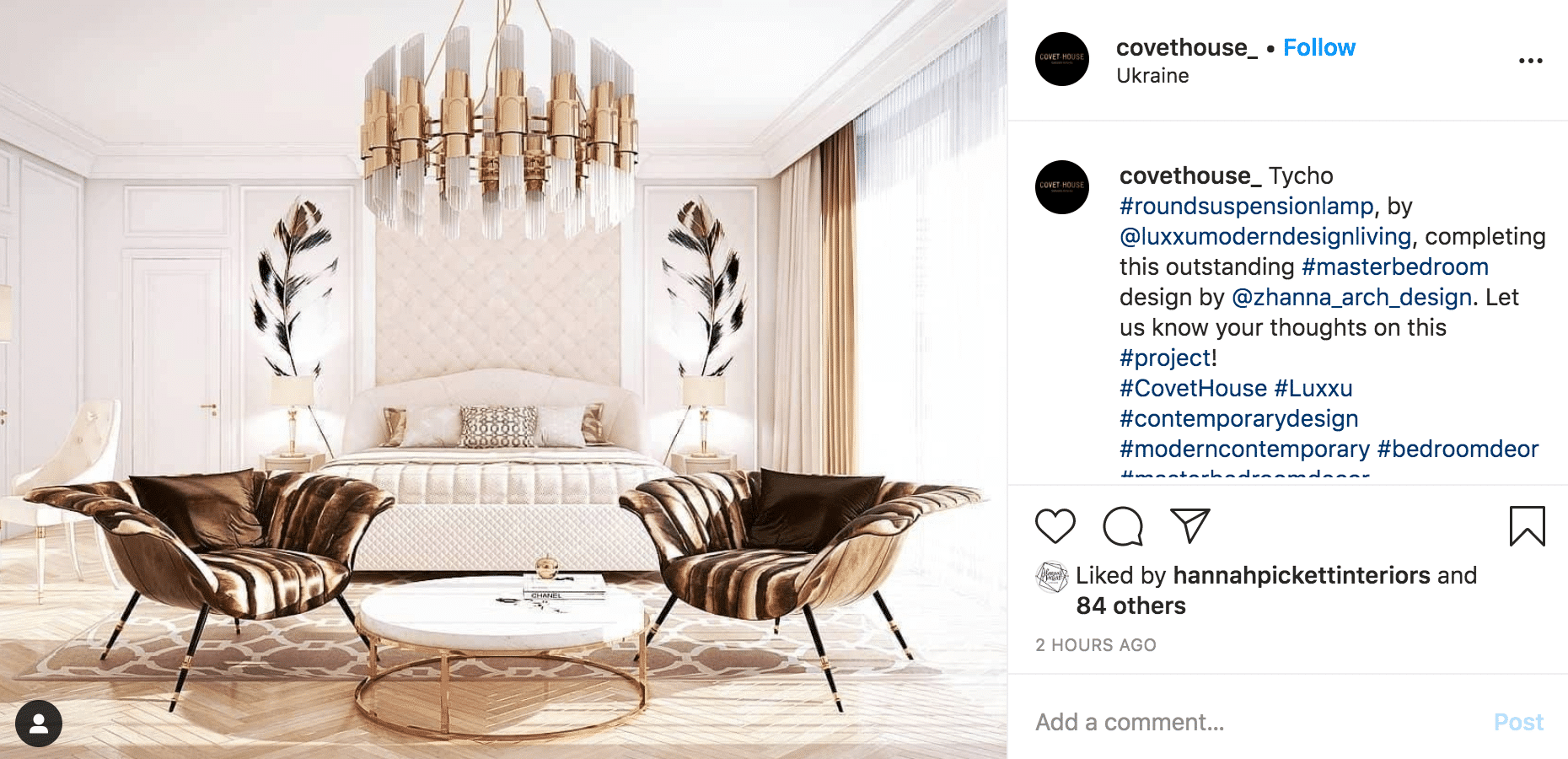



Whenever we like photos or videos on Instagram, we saved it. And it’s really very nice function on Instagram. I appreciate your blog.