Twitter is an outstanding tool for social outreach and marketing. Following its launch in 2006, it rapidly carved out a sizable portion of the social media market, with its audience snowballing to over 328 million active users.
With that kind of reach, it’s clear that you can influence a large portion of potential customers through Twitter, especially if you make use of paid advertising.
Twitter advertising isn’t just a case of spending aimlessly in the hope that something sticks, however; you need to carefully plan out your strategy in order to get results.
With that in mind, we have compiled this guide to Twitter advertising, taking you from creating content to analyzing results. Whether you deal in large-scale ecommerce or run a local business, you can make Twitter advertising work for you.
What does Twitter advertising look like?
Twitter advertising, first and foremost, is subtle: you won’t see any huge pop-up ads or flashy banners that fill the screen. There are three forms of banner ads you can get: promoted tweets, promoted accounts, and promoted trends. Each of these is integrated into organic content feeds but clearly marked as promoted material.
Promoted tweets are very similar to normal tweets. When you post them, they will appear on your profile, and people will see them on their feeds. The difference is that they are given a significant visibility boost, making them more likely to be seen by your existing followers and ensuring that they show up in more feeds in general; which feeds in particular will depend on your campaign settings.
Promoted accounts appear as suggestions for Twitter users to follow. This approach can help you gain more followers by introducing you to a wider range of people than you would be able to reach organically.
Promoted trends aren’t available for everyone—only selected Twitter advertising partners are able to use them. You’ll find them in the ‘trends’ bar, typically involving topics relevant to the current time, current events, or contextual elements.
What do you want to get out of Twitter advertising?
The option you should go for depends on what kind of result you’re seeking.
There are three main things your advertising could yield: more followers, more impressions, or higher levels of engagement.
Each one of these would help promote your business as a whole, but which one you aim for should depend on your current standing on Twitter and where you want to be in the future.
For instance, if you want more followers, simply promoting your account will be straightforward and effective. Alternatively, if you already have a lot of followers but want them to take more notice of you, promoted tweets will help the most.
You should keep in mind that Twitter uses various different payment configurations, and which one you get will depend on your stated campaign objective. If your aim is to get more followers, you will pay for each follower you gain. If your aim is to boost engagement, you will pay for each time someone engages with your promoted tweet (i.e. likes or retweets it).
You also have the option of paying for every thousand impressions, every video view, or every click through to your website.
Having these different payment options available will make it easier to run an efficient campaign, but only if you take the time to consider your requirements very carefully in order to determine the best approach for you.
How to get started
Before you do anything, you will need to have had your Twitter account for at least a few months; enough time to have become fairly acquainted with the platform and learned how to craft a decent post. This will help you understand how your audience works and what they enjoy seeing from you.
You shouldn’t start paying for promoted material until you’ve made a habit of checking your Twitter Analytics, especially if you plan on promoting tweets, as the content that performs the best organically will be the content that performs the best when promoted.
When you’re ready to start advertising, head over to the Twitter Ads Manager. You will be able to select your audience, first by location then by gender, device, carrier, and even the specific interests users tweet about. This may sound like a lot to take in, but the Ad Manager will tell you the size of the audience you’ve selected, so you’ll be able to tell whether you’re targeting the right number of people for the right price.
Then you set your budget, first by the amount you’re willing to spend daily, and then by your total budget. Twitter provides a bounty of support when it comes to pricing options, even suggesting bids based on what others are paying.
If you are promoting a tweet, you can either choose an existing tweet or create an entirely new tweet.
How to succeed
In order to succeed with Twitter advertising, you’ll first need to make sure your account is fully prepared. Make sure your profile is up to date and ready for a new audience. This includes your logo, name, and Twitter bio. You definitely don’t want to find any mistakes or outdated information on your profile after you’ve started paying to promote it.
When crafting a tweet to promote, think about the audience who will be seeing it. Most likely it will consist of people who may not have heard of you before. As such, be sure to introduce your brand and any messages you want to spread.
Carefully consider what you include in your tweet—use hashtags that are specific to you, but don’t use too many.
Media tweets boost engagement; a study from Search Engine Watch found that including photos creates a 35 percent increase in retweets, and including videos creates a 26 percent increase. Consider creating an infographic to share that will provide extra information relating to your business.
For organic Twitter content, make sure that you add Twitter cards to your website or online store; the addition of highly-relevant visuals and links will further make your posts stand out.
The use of a Twitter card here expands the functionality of this ad for Joseph Perrier champagne, allowing a user to take action directly from their social media feed without needing to be redirected to an external site.
WordPress users have the option of using the powerful free SEO tool Yoast to help with Twitter cards, but store-owners hosted on Shopify will need to add some extra lines of code to create custom Twitter cards. The extra effort is well worth the time, though.
Experiment with your best content
Ultimately, the easiest way to succeed with Twitter advertising is to see what has brought you success in the past. Go to your analytics to see how your tweets have been performing, then think about what might work best for promotion.
You could promote whichever tweet has been performing best recently, or repurpose elements of that tweet (such as the image or a popular hashtag) to craft a new one. Be mindful not to consider impressions in isolation; you should be thinking about engagement.
Advertising on Twitter requires learning through experimentation. Take baby steps to see what works best for you—by doing this, and building on successes, you will craft the perfect ad campaign. And remember that Twitter is very supportive of new advertisers—for any questions you have, you can visit their help section.
Victoria Greene is an ecommerce marketing expert and freelance writer who loves to see businesses grow through embracing social media. You can read more of her work on her blog Victoria Ecommerce.




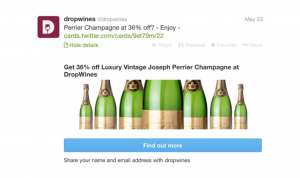


Recent Comments