Twitter Promote Mode is a new feature on Twitter, which by the way has an estimated 353.1 million users across the globe, that allows you to automate your Twitter advertising. For $99 a month, Twitter selects your tweets and promotes them for you.
There are many benefits to using Twitter Promote Mode.
The first one, is saving time with your Twitter promotion. Instead of having to manually look for tweets to promote, selecting a target audience and setting a budget, then manually optimising your Twitter advertising campaigns, you can have a set and forget mentality. Twitter does it all for you for a fixed fee.
The second benefit is that the service is quite affordable. For about $3 a day, you can have your tweets promoted without having to do anything.
The third benefit is that you don’t need to create Twitter ads. You just need to focus on publishing quality tweets that you are happy for Twitter to promote.
The fourth benefit is that you can still run Twitter ads as well, should you want to.
The only inconvenient aspect of Twitter Promote Mode is the fact that the targeting options are very limited. Who you choose to target can either be based on their interests or their geographic location, nothing else.
Unlike standard Twitter ads, you can’t target people according to their age or gender or other criteria.
Only your first 10 tweets a day can become promoted tweets as long as these tweets are approved by Twitter and comply with their Twitter advertising policy. Retweets, tweets with quotes and replies do not get promoted through Twitter Promote Mode.
Note you are charged on the first day of setting up Twitter Promote Mode and every 30 days after. You will have to manually cancel your subscription if you don’t want to be charged anymore.
In order to set up your Twitter Promote Mode subscription, go to: https://ads.twitter.com/subscriptions/mobile/signup
If you’d like to take your Twitter marketing to the next level, and significantly increase the results you’re getting from your current Twitter marketing efforts, click here to download my FREE Twitter marketing report. Simply enter your name and email and I’ll instantly send you the report.
Then select your country to determine the currency you will pay in and any applicable taxes. The countries available are United States, United Kingdom and Japan. Once you’ve selected the country, click on next.
Then, select who you want your Twitter promotion to be targeting. In terms of the interests of your target audience, you can select up to five from the list provided.
Or you can select their location, and you can target up to five locations. You can’t select interests and locations for your Twitter promotion, it has to be one or the other.
Once you have selected your geographic location or the interests, click on “next”. You will then be able to see a recap of your selections and edit them should you want to make any changes.
If you are happy to proceed, agree to the terms and conditions and click on “proceed”. Then, share your payment details by entering your credit card and address and click on save.
The key when using Twitter Promote Mode is to pay attention to the tweets you publish because they will be turned into promoted tweets.
Before publishing tweets, a good habit to adopt is checking what is working and what isn’t for your competitors. Go to your competitor’s profiles and look at what offers they make generate the most buzz.
To do so, simply click on “tweets” and scroll through the list of tweets published. When you do, look at the tweets which have generated the most engagement. This will give you an indication of what path to follow.
Don’t include hashtags or mentions in your tweets if you want people to follow a certain call to action. Hashtags and mentions when included in a tweet become clickable links which means, people might click on the hashtag or the mention instead of your call-to-action.
Also make sure your content is aligned with what your audience wants. If you’re a self confidence coach and expert, then most of your tweets should be about your specialty.
The majority of your tweets should be educating your audience about your area of expertise.
Remember, if people have learnt something new and interesting through you, they’re more likely to want to engage with you.
Don’t forget to also include images or videos to your tweets. When you do, your promoted tweets will stand out further in people’s newsfeeds and therefore attract the attention of more people.
Ideally you’d like your images to be 1024 x 512px so they fit properly and are not cut off or pixelated. By adding images not only will your tweet be more visible in the newsfeed, you’ll be able to convey more information than a text based tweet which is limited to 280 characters only.
Lastly, check your analytics. Twitter Promote Mode will give you access to information about the performance of your tweets. So make sure you look at this information closely so you can do more of what works and less of what doesn’t.
If you’d like to take your Twitter marketing to the next level, and significantly increase the results you’re getting from your current Twitter marketing efforts, click here to download my FREE Twitter marketing report. Simply enter your name and email and I’ll instantly send you the report.
You can even look at Twitter Analytics. Twitter Analytics is Twitter’s built in analytics feature that allows you to track the performance of your Twitter account.
To check your Twitter analytics, simply login to your Twitter account and on the left hand side, click on the three dots. When you do, a menu bar will appear, simply choose the tab called “analytics”.
The Twitter analytics dashboard is very easy to navigate. At the top of the home page, you’ll see a summary of your account activity based on the past 28 days. Below the summary, you will see analytics for each past month. Simply scroll through the months and compared how each month performed.
You might notice that during a certain month, you experienced a spike in engagement. If that’s the case, check which tweets were most popular and what they have in common.
If you notice that these tweets have something in common, maybe they all included a video or they all talked about the same topic, then this is a clear indication that you should publish similar content.
Another important metric under Twitter Analytics is the “top tweet” metric. This clearly indicates which tweet resonated the most, so take advantage of this information by publishing similar tweets.
If you’d like to take your Twitter marketing to the next level, and significantly increase the results you’re getting from your current Twitter marketing efforts, click here to download my FREE Twitter marketing report. Simply enter your name and email and I’ll instantly send you the report.
Remember to also subscribe to our Youtube channel for the latest social media marketing tips and tricks.
About the Author

Corinna Essa is known internationally as the go-to person when it comes to social media marketing.
Corinna owns a social media marketing company helping businesses around the world leverage the power of social media without doing any of the legwork. Her company has been featured in many media outlets including Sky Business news, Working Women magazine, Ymagazine, Tasmanian Times, Channel 7 and 101fm.
Corinna is also the author of 2 bestselling books “Money On Demand – The 16 Fastest Ways to Becoming a Millionaire Online” and “Reach: The SECRETS to converting your social media audience into your network marketing downline fast”



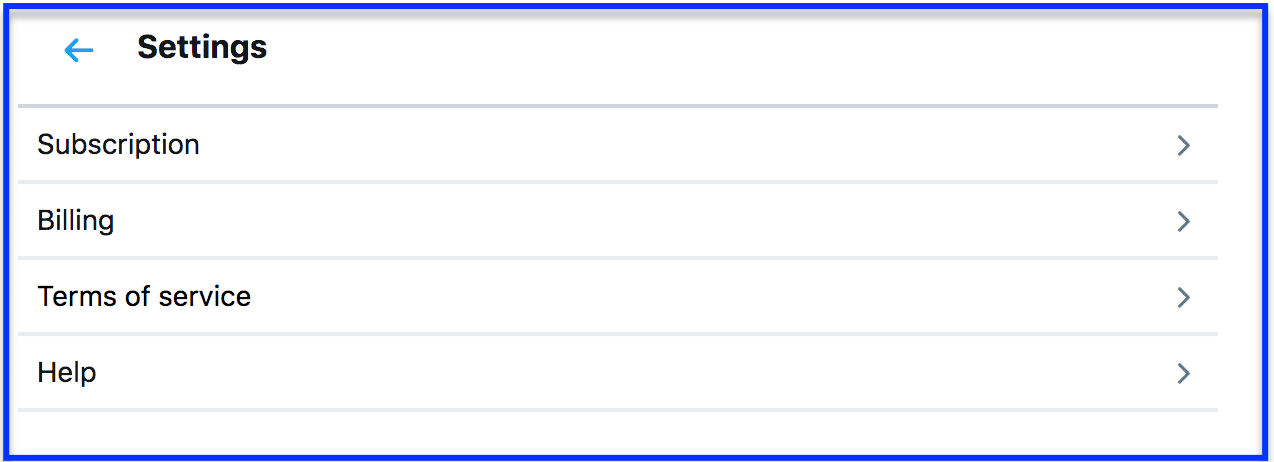
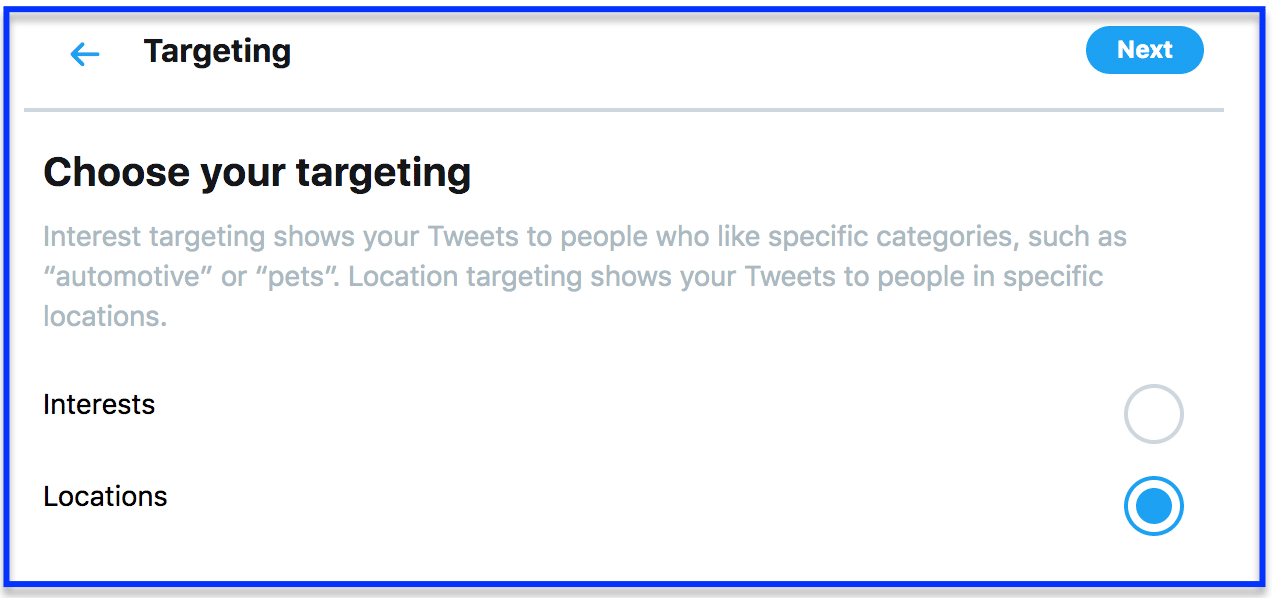
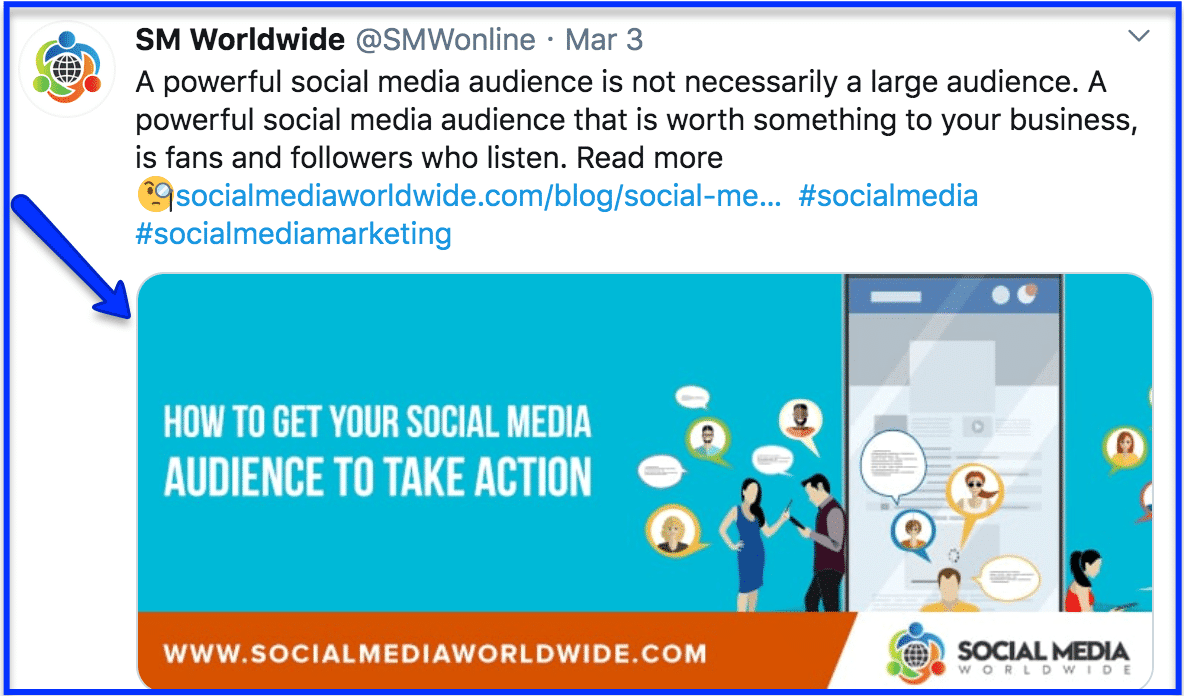
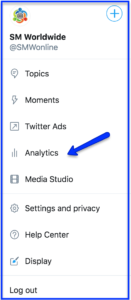
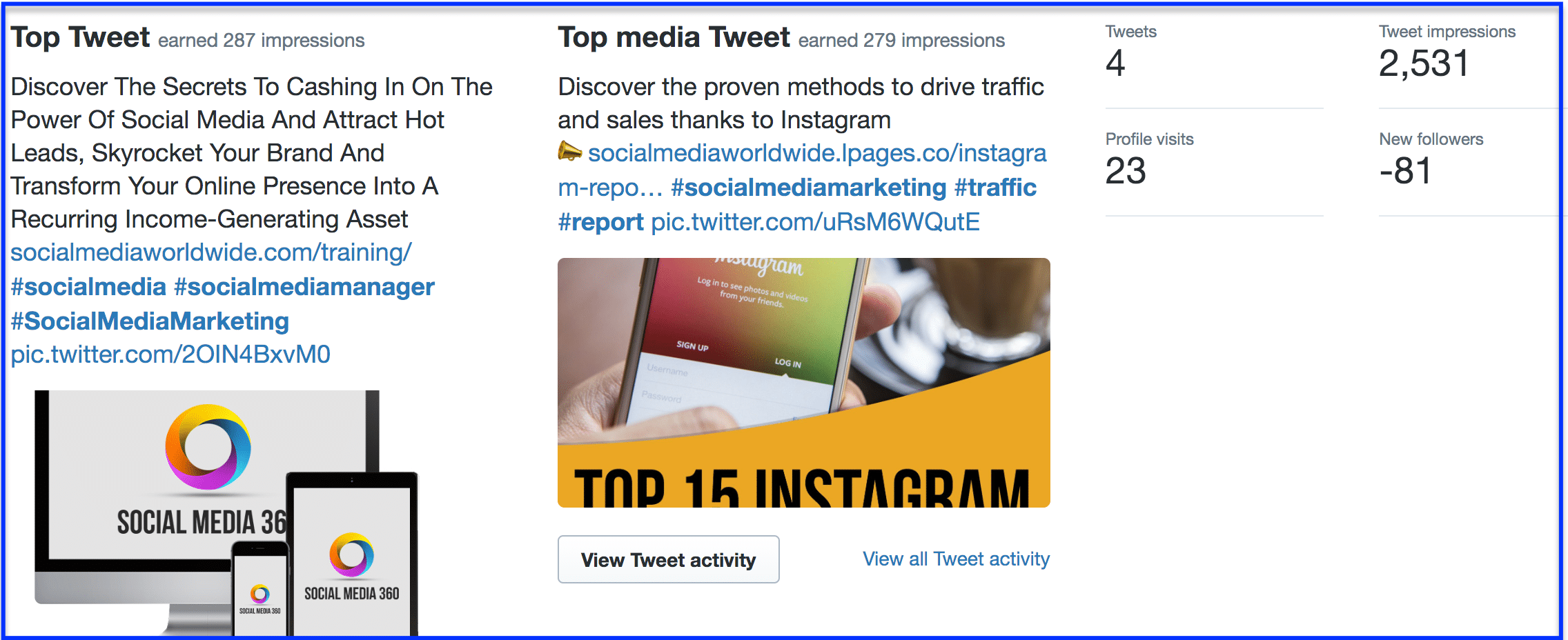


I’ve looked but I cannot find any pages that allow me to sign up to Twitter promote mode. And nothing online about it not existing anymore. I’m baffled…
Hi Duncan, you’re right, it looks like this feature no longer exists…