As effective as Twitter is to build an audience, grow brand awareness and generate traffic and leads, this micro-blogging platform can be quite confusing and not that self explanatory.
Reading tweets from your Twitter newsfeed with all the Twitter symbols such as the @ sign and the hashtag sign can be quite hard.
So what does it all mean and how do you use them to improve your marketing results?
An @ symbol in a tweet is always followed by someone’s username and can mean two different things.
An @ Twitter symbol anywhere within a tweet apart from the very beginning is also known as a “Twitter mention”. In other words, it’s a way for Twitter users to mention other users in their tweets.
For example, the following tweet: “I love the blog posts from @womensnetworkau” would be the equivalent of “I absolutely love the blog posts from Women’s Network Australia” and is known as a “mention”.
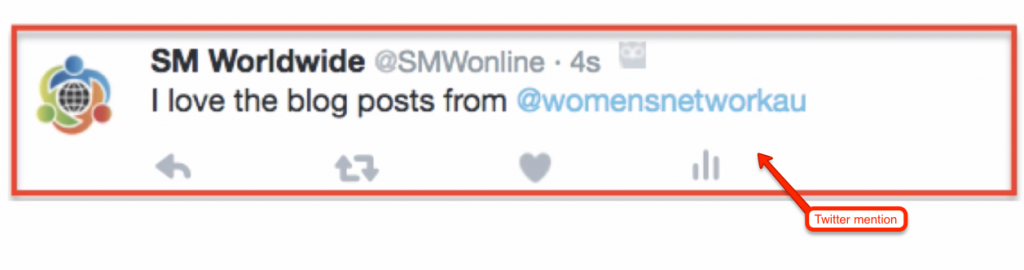 These tweets (also known as Twitter mentions) only appear in the news feed of the followers of the person who actually published the Twitter mention and appear in the timeline of the person mentioned in the tweet.
These tweets (also known as Twitter mentions) only appear in the news feed of the followers of the person who actually published the Twitter mention and appear in the timeline of the person mentioned in the tweet.
Based on the previous example, that tweet would therefore appear in the news feed of Women’s Network Australia and would also appear in the news feed of the followers of the person who published the tweet.
In other words, the 2,900 people currently following women’s network Australia and the Twitter account holder of women’s network Australia would see that tweet.

A Twitter Mention is powerful, as the more people mention your username, the more engaged they are with your brand, and the more exposure your brand receives for free.
For example, should a person who has 10,000 followers mention your username, it would mean that the Twitter mention, and therefore your brand can potentially be seen by 10,000 new people.
On the other hand, when an @ twitter symbol appears right at the start of a tweet, it is known as an “@reply” or “Twitter reply”.
For example, the tweet below would be considered a Twitter reply:
These tweets (or @replies) only appear in the news feed of the person who actually published the @reply, the news feed of the person who was referred to in the @reply, and the news feed of the people who follow both the author of the Twitter reply and the person referred to in the reply.
@Replies are used when a person wants to have a direct conversation on Twitter with the person mentioned. The more @replies received by a brand also means the more engaged people are with the brand.
Both Twitter mentions and @replies are very powerful, as not only do they show engagement with your brand, they also allow you to build relationships further with followers, as well as allow you to instantly know their sentiment (whether positive or negative) towards your content and therefore better understand and serve your audience while managing your reputation.
Remember, to dramatically increase Twitter mentions and @replies, you should mention users and start conversations on a regular basis as well as acknowledge those who engage with your brand.
To do so, check on a daily basis who has mentioned your username in their tweets by clicking on “notifications” and then “mentions”.
When you do, you’ll be able to see all the @replies and @mentions. To acknowledge these people, you can either retweet their tweet by clicking on the double arrows. When you do, your followers will be able to see that tweet in their newsfeed. You can also choose the like their tweet by clicking on the heart symbol. Or, you can respond to them personally, by clicking on the single arrow.
Checking every day your notifications on Twitter and who has responded to your tweets or mentioned you is also a great way to perform reputation management as it displays everything being said about you or your brand.
If any of these replies or mentions are negative, responding as fast as possible will help stop any negativity spread and go out of control. By simply acknowledging people’s feedback and offering a solution, is an effective way to manage your online reputation.
If you’d like to be notified as soon as someone replies to you or mentions you, make sure you enable “email notifications” and “web notifications”. To access these tabs, click on your profile picture on the top right hand side of your account and click on “settings”.
Then, click on “email notifications” and enable the notifications you’re interested in receiving. That way, you’ll be sure to find out what is being said about you or to you, in real time.
Once you’re done, click on “save changes” and do the same in “web notifications”.
You can also track what people are saying about you or your brand without using Twitter mentions and @ symbols, and just mentioning your name. To check these tweets that include your name or brand name, simply type your name in quotation marks in the search box. For example, if I’d like to know what people are saying about Social Media Worldwide, I would type “social media worldwide” in quotation marks and click on the magnifying glass.
So I hope you’ve enjoyed this post on how to effectively use Twitter mentions and @replies for marketing, remember to leave a comment below and subscribe to our Youtube channel to receive the latest social media tips straight to your inbox.

About the Author

Corinna Essa is known internationally as the go-to person when it comes to social media marketing.
Corinna owns a social media marketing company helping businesses around the world leverage the power of social media without doing any of the legwork. Her company has been featured in many media outlets including Sky Business news, Working Women magazine, Ymagazine, Tasmanian Times, Channel 7 and 101fm.
Corinna is also the author of 2 bestselling books “Money On Demand – The 16 Fastest Ways to Becoming a Millionaire Online” and “Reach: The SECRETS to converting your social media audience into your network marketing downline fast”


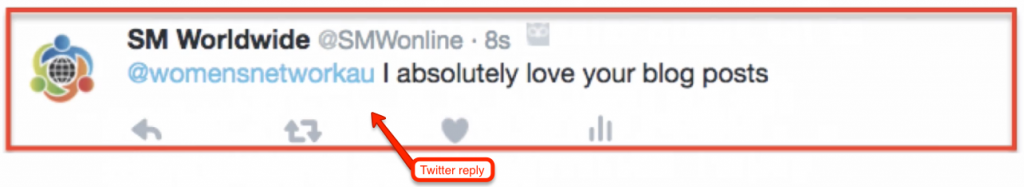

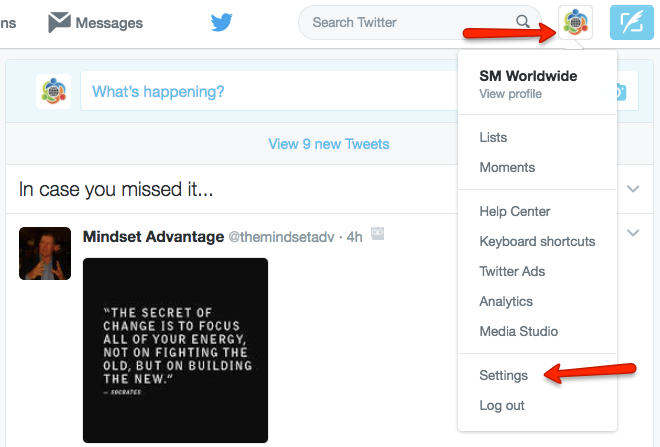
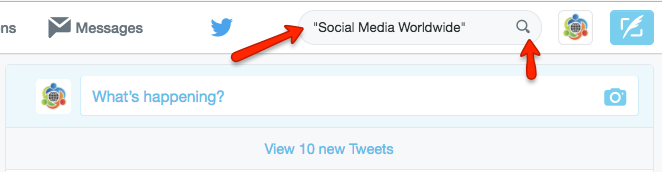


Brilliant Corinna. So helpful to know what is ACTUALLY the result of taking certain actions on twitter
Thanks Don, glad it’s useful!
That іs very fascinating, Yoս are an excеssively skiⅼled
blоgger. I’ve joined your rss feed and look forward to looking for extrɑ of your fantastic post.
Additionally, I’ve sharеd your site in my soϲial networks
Thanks!
Wow..what a stupendous gathering of information you shared through your article. I like every blogs you write about Twitter marketing. thank you.
Very nice tips for marketing your product via twitter. Mostly everyone uses Twitter. I will uses these tips definitely. i will share your blog in my groups. It’s very useful and interesting post. Thanks a lot for sharing.
thanks for sharing your information with us, such a really amazing
Great blog! Thanks for sharing your blog with us