What is Linkedin?
Linkedin is a fantastic tool for business as it is a dedicated business network. Linkedin users who join the network always have a business-related interest for doing so.
Apart from being mainly used as a platform for professional networking, what also makes Linkedin a powerful social media platform is the fact that it mainly attracts a highly educated, relatively mature, professional audience. Plus, Linkedin now has 400 million users.
Like any other social network, it allows you to connect with people you know personally or through other people, it allows you to send private messages to your connections and also allows you to publish updates which are short messages that your connections can see in their timeline.
LinkedIn also allows you to have followers, which are people who subscribe to see your updates in their timeline, and allows you to follow people too so you can receive their updates in your timeline.
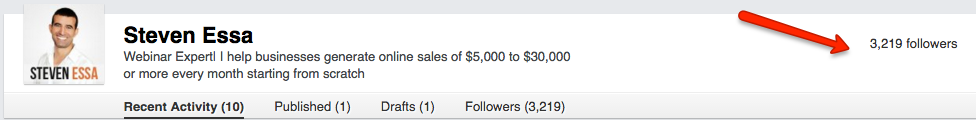
And, just like Facebook and their Facebook page option for businesses, Linkedin also gives the opportunity to brands to set up a Linkedin company page or a showcase page.
A Linkedin company page can only be created if you already have a Linkedin profile and allows you to market your business and also benefit from “sponsored updates” advertising. Sponsored updates are posts published from your Linkedin page that can be promoted for a fee to appear on the newsfeed of people who don’t necessarily follow your page.
A showcase page is an extension of your company page. It allows you to showcase certain areas of your business, such as a certain department or a certain product. Linkedin showcase pages therefore allow you to segment your audience and publish more laser-targeted content for that specific audience.

Concerning LinkedIn profiles and connections (which are the people who belong to your Linkedin network), there are 3 levels of connections:
- 1st degree connections are your connections, which could be people you know personally such as friends, colleagues and family members.
- 2nd degree connections are the contacts of your 1st degree connections.
- 3rd degree connections are contacts connected to your 2nd degree connections.
You will be able to identify the types of connections people belong to, by checking the number on the right hand, side next to their name.
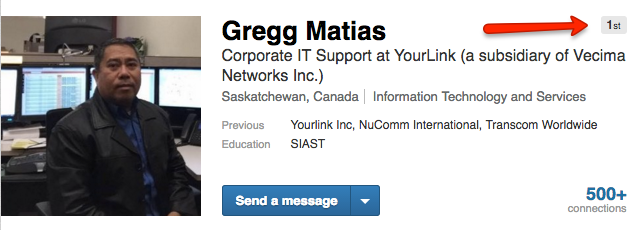
On LinkedIn, there is also a publishing platform called “pulse” which allows you to publish articles, just like a blog. When you do, it helps with building your audience, increasing traffic to your website as well as helps you establish an expert status in your industry. One of the top Linkedin tips ever shared is to consistently publish long form posts on “pulse” as Linkedin notifies by email all your connections when you do, allowing you to received added exposure.
How to use Linkedin
When it comes to using LinkedIn for business, there are certain rules to follow.
The first rule is to have a plan and specific objectives you wish to achieve for your business to then be able to figure who you need to connect with using the quick search and advanced search tool in order to achieve these goals.
The second rule is to create a profile that is filled in depth and that does not read like a resume. Instead, it should underline how your business helps solve problems.
The third rule is segmenting your connections by using “tags”. Tags are the equivalent of folders which allow you to segment your contact into different categories. When you do, you will be able to find contacts who belong to certain categories and then send a customized message to all these contacts, making your marketing efforts much more effective.
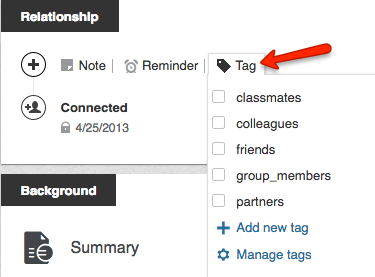
The fourth rule is connecting with people in a personalized manner and nurturing the relationship with your connections. For example, when you want to send a connection invitation, instead of sending the default message “I’d like to add you to my professional network on LinkedIn” write a more personalized message underlining why you wish to connect with that particular person. Then, on a regular basis, make sure you nurture that relationship by endorsing their skills, commenting and liking their posts and sending them private messages.
Remember, when used effectively, LinkedIn can allow you to get exposure for free, secure quality business deals, generate very qualified leads and help you benefit from quality endorsements.
So I hope you’ve enjoyed these LinkedIn tips on how to use Linkedin for business, remember to share this blog post and leave a comment below. And to receive more social media tips, make sure you subscribe to our Youtube channel.
About the Author

Corinna Essa is known internationally as the go-to person when it comes to social media marketing.
Corinna owns a social media marketing company helping businesses around the world leverage the power of social media without doing any of the legwork. Her company has been featured in many media outlets including Sky Business news, Working Women magazine, Ymagazine, Tasmanian Times, Channel 7 and 101fm.
Corinna is also the author of 2 bestselling books “Money On Demand – The 16 Fastest Ways to Becoming a Millionaire Online” and “Reach: The SECRETS to converting your social media audience into your network marketing downline fast”

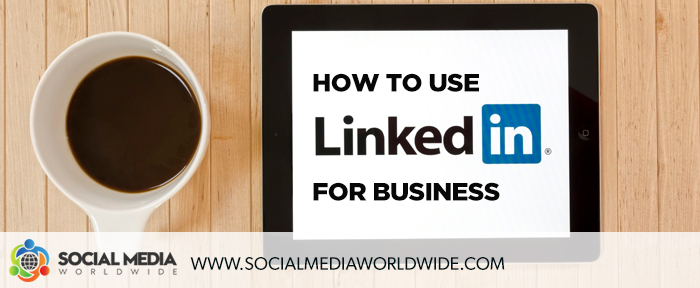


Recent Comments