Unlike other social networks like Twitter and Instagram, Linkedin gives its users the ability to publish two types of posts: a short post or an article, which is the equivalent of a long form post.
There are many benefits to publishing Linkedin articles and not limiting yourself to just publishing short posts.
The first benefit of writing articles on Linkedin is that it establishes you as a thought leader. By publishing articles on Linkedin with your own content, relevant to your business and industry, you automatically position yourself as an expert.
The second benefit of writing articles on Linkedin is that the feature is free to all Linkedin users. Unlike publishing your own blog posts where you have to use paid platforms such as WordPress and pay for hosting and a domain name, when publishing articles on Linkedin, the service is free.
The third benefit of Linkedin publishing is that it helps you grow your reach. Instead of your content being seen only by your existing Linkedin audience, anyone on Linkedin can type in a keyword in Linkedin’s search box and when they click on “content”, all the articles ranking for that keyword will appear.
For example, should you have written an article titled “5 mistakes to avoid with email marketing”, should someone be looking for email marketing advice on Linkedin, they will highly likely stumble upon your content, regardless of whether they are connected to you on Linkedin or follow you on Linkedin.
If you’d like to take your Linkedin marketing to the next level, and significantly increase the results you’re getting from your current Linkedin marketing efforts, click here to download my FREE Linkedin Lead Generation Blueprint. Simply enter your name and email and I’ll instantly send you the report.
The fourth benefit of Linkedin publishing is the fact that your content can rank on search engines like Google. By having Google potentially rank your Linkedin articles for certain keywords means that your reach is uncapped. After publishing articles on Linkedin, potentially millions of people looking for certain keywords that appear in your articles can discover your content and therefore discover you.
Finally, the other benefit of Linkedin publishing is the fact that Linkedin provides detailed analytics for each article you publish. It will tell you how many people have clicked to read your article, which countries the clicks came from, how your article was found by people and what type of people clicked to read the article according to their job title.
By having access to this information when writing articles on Linkedin, you can only improve your article writing efforts as it will help you shape your future articles based on the data you collected. After a few articles written, you’ll be able to spot a pattern of what types of articles generate the most clicks and what types of people tend to be drawn to your articles.
In order to publish an article on Linkedin, simply login to your Linkedin account, and click on “write an article”. You’ll notice that there are 3 sections. A banner, which is the image that will illustrate your article, a headline which is the title of your article and the body of the article.
You’ll be able to check all your articles by going to “view profile” and then scrolling down to the section titled “Articles” where you can click on “see all articles”.
When using Linkedin for business, write articles that spur dialogue, nurture relationships and create interest for your business by following the steps outlined below.
If you’d like to take your Linkedin marketing to the next level, and significantly increase the results you’re getting from your current Linkedin marketing efforts, click here to download my FREE Linkedin Lead Generation Blueprint. Simply enter your name and email and I’ll instantly send you the report.
First, to post an article on Linkedin, perform keyword research to see what keywords or keyword phrases your audience looks for. Ideally, these keywords should have low competition and high volume searches. So before you post an article on Linkedin, use a keyword research tool, such as Google Ads’ keyword research tool.
Simply type in keywords relevant to your business and create a shortlist of keywords. For example, should you be in the telemarketing business, helping people improve their phone sales skills, your keyword selection could be:
- Telemarketing (100K – 1M)
- Phone sales tips (100 – 1k)
- cold calling (10k-100k)
- how to be a good telemarketer (100 – 1k)
- telemarketing skills (100 – 1k)
Next to these keywords, add how many monthly searches there are so you can highlight the most important keywords you will want to include several times throughout your article. By performing keyword research and include certain keywords strategically it increases your chances of ranking in search results for certain keywords.
Ideally, for a 1,000 word article, include 5 keywords throughout your article, three times each but make sure it doesn’t sound or look obvious that you’re keyword optimizing. Your article should flow nicely.
To post an article on Linkedin, the second step is writing your title. Your title should include your most important keyword and should be attention-grabbing. A good title usually includes elements such as “habits”, “mistakes” “ways” “steps” “how to” and “tips”.
For example:
- How to multiply your sales by 10 thanks to telemarketing
- 5 common mistakes to avoid with weight loss
- 3 little-known secrets for keeping your team motivated
Once you’ve decided on your title, make sure you create a banner for it. Your banner should be 600 x 322 pixels.
The third step is writing your article. Your article should include a paragraph per idea. For example, if your article is about 5 steps, you should have a paragraph per step. If your article underlines mistakes to avoid, have a paragraph for each mistake. To make your article more enjoyable to read, include stories or examples for each idea you develop in your article.
Let’s say you were using Linkedin for business and writing an article titled “5 steps to decluttering your home” and the first step is creating a vision of the room people want to declutter. An example to illustrate the first step could simply state “for example, take a blank sheet of paper and design your ideal living room, where the shelves will be, what you’ll place on the shelves, the colour of the walls, the shape of the table, etc…”
The fourth step after you’ve completed your article, is to add calls to action throughout your content. If your article is 1,000 word long, include your call to action three times throughout. Your calls to action should give people the opportunity to learn more.
For example, it could redirect people to your website, or your other touch points such as your social networks, or it could redirect people to events you are running. Your call to action could be a very low commitment call-to-action such as inviting people to engage with your article by sharing, commenting or liking the article.
The final step when using Linkedin for business, is simply publishing your article. Click on the ‘publish’ tab on the top right hand side a check one more you are happy with the layout and the content. If you’re not, you can always edit your article.
If you’d like to take your Linkedin marketing to the next level, and significantly increase the results you’re getting from your current Linkedin marketing efforts, click here to download my FREE Linkedin Lead Generation Blueprint. Simply enter your name and email and I’ll instantly send you the report.
About the Author

Corinna Essa is known internationally as the go-to person when it comes to social media marketing.
Corinna owns a social media marketing company helping businesses around the world leverage the power of social media without doing any of the legwork. Her company has been featured in many media outlets including Sky Business news, Working Women magazine, Ymagazine, Tasmanian Times, Channel 7 and 101fm.
Corinna is also the author of 2 bestselling books “Money On Demand – The 16 Fastest Ways to Becoming a Millionaire Online” and “Reach: The SECRETS to converting your social media audience into your network marketing downline fast”


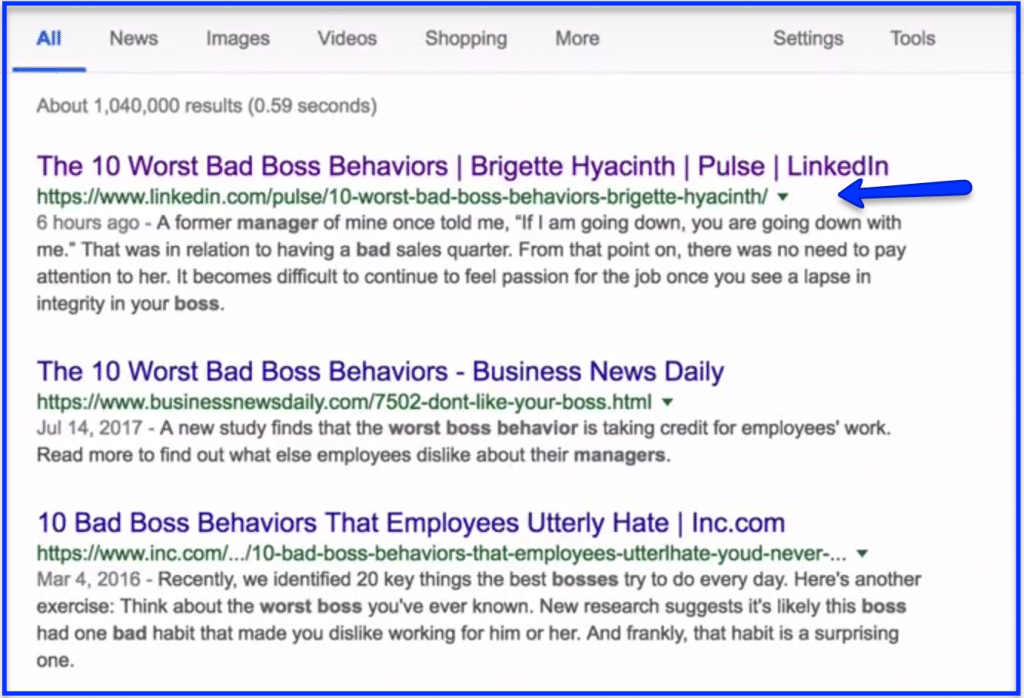
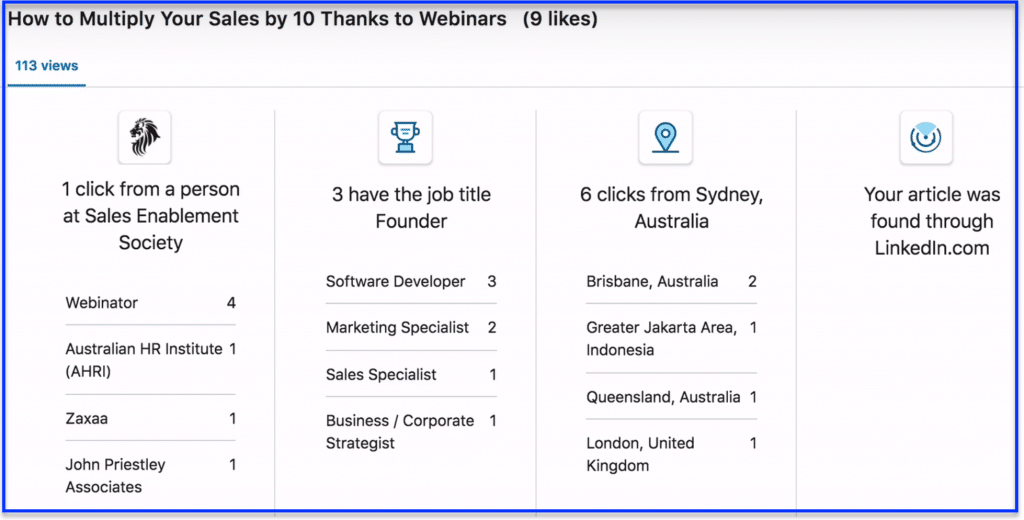
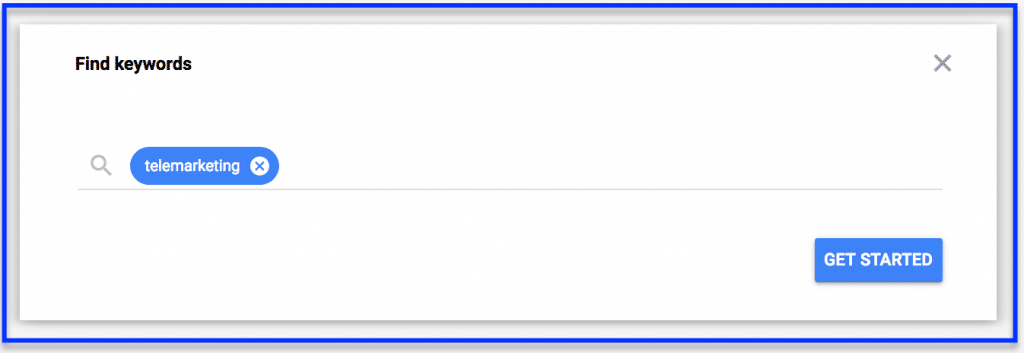
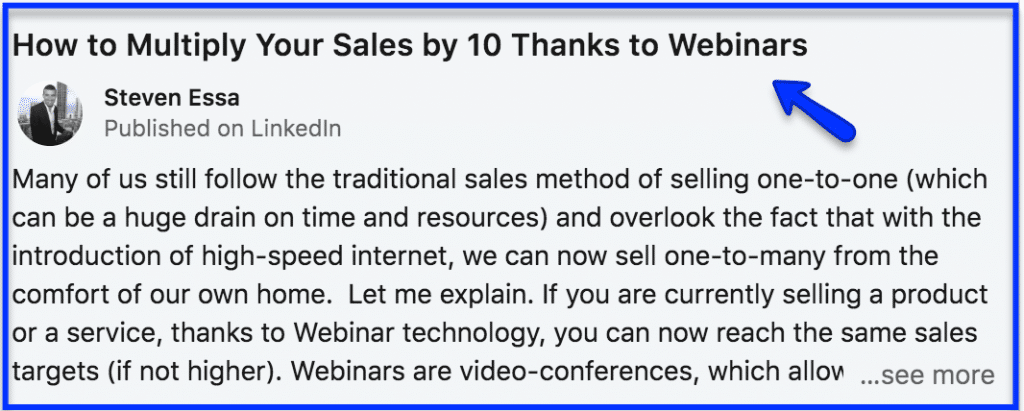
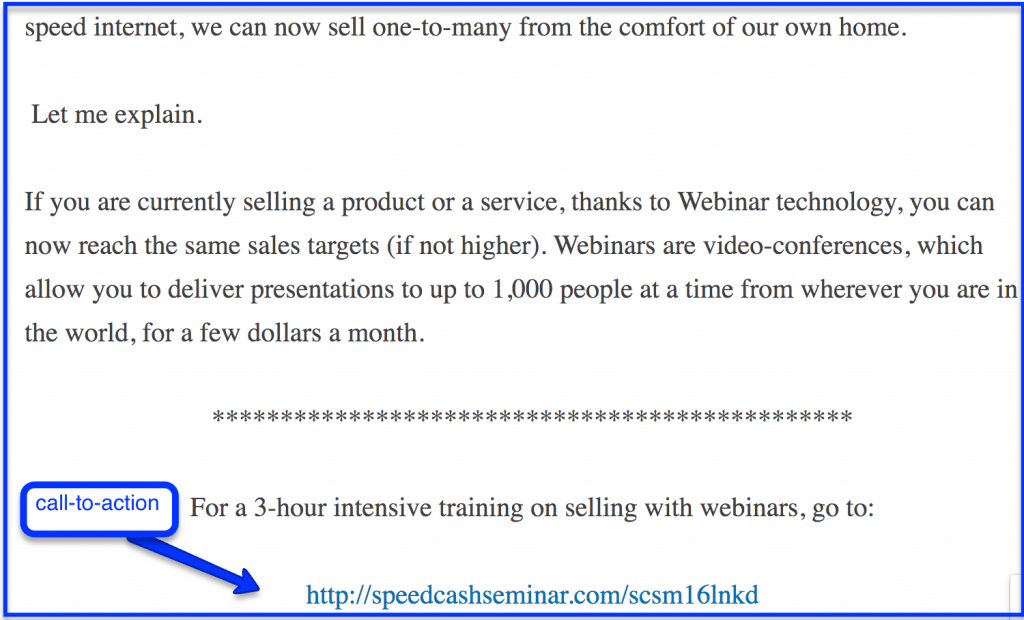


I’ve learned something good from this blog. The information provided is great and helpful. Thanks for sharing.