If you’ve been running Facebook advertising campaigns, chances are you’ve heard of Facebook retargeting. A Facebook retargeting strategy is the process of displaying ads to people who have followed a specific action, and therefore pre-qualified themselves to receive more marketing from you.
There are many benefits to using Facebook retargeting. First, because your ads are targeting a more specific and qualified group of people, your Facebook remarketing ads perform better because they are more relevant to these people.
For example, if one of your Facebook advertising campaigns generated 100 leads, and you want to get more out of your Facebook advertising results, what you can do, is create Facebook remarketing ads for these 100 people, but this time offering them something to buy.
If you’d like to take your Facebook marketing to the next level, and increase the results you’re getting from your current Facebook marketing efforts by 10, click here to download my FREE Facebook marketing report. Simply enter your name and email and I’ll instantly send you the report.
The chances of generating sales from showing your ads to 100 existing leads are much higher than your chances of generating sales from showing your ads to another, large audience.
Since the 100 people are pre-qualified and since they already are familiar with your brand and have already expressed an interest in your offer, the chances of them buying something from you when you offer them something to buy through a Facebook remarketing campaign is much higher than if you asked people who have never heard of you before to buy from you.
This is why allocating some budget for Facebook retargeting campaigns is a good idea when you want to scale your Facebook advertising efforts, because your chances of experiencing a higher and faster return on investment are higher.
The second benefit of having a Facebook retargeting strategy is you save money on ads, because you are targeting a smaller group of people, so your budget doesn’t get wasted showing your ads to people who are not qualified.
The third benefit is that thanks to Facebook remarketing ads, you can warm up audiences. A warm audience is an audience that is already familiar with your brand and has a positive association with your brand, compared to a cold audience who is a group of people who hasn’t heard of your brand before.
It has been proven that a warm audience is more likely to purchase your products and tell others to do the same whereas a cold audience is very unlikely to buy from you even if they see an ad about your product.
To find out more about social media marketing, watch this movie where some of the world’s top social media marketers how to experience bigger returns from your efforts and the future of social media.
There are many ways you can use a Facebook remarketing campaign to enjoy all its benefits.
First, you can re-market to people who have visited your website, but not subscribed yet to your newsletter. The fact that they have already visited your website and are familiar with your business, makes them more likely to become a newsletter subscriber if you retarget them, than if you advertise your newsletter to people who have never heard about you.
If you have an e-commerce website, you can be as specific as retargeting people who have added an item in their shopping cart but have not completed their purchase, to remind them to checkout.
If you want to use Facebook retargeting ads to warm up an audience, you can display ads redirecting people who have visited your website but not bought anything yet, to content. Content such as videos, articles and infographics that don’t include a call-to-action to purchase something is a great way to warm up an audience and allow them to have a positive association with your brand.
In order to set up Facebook retargeting campaigns you first need to install the Facebook remarketing pixel on all your web pages.
If you’d like to take your Facebook marketing to the next level, and increase the results you’re getting from your current Facebook marketing efforts by 10, click here to download my FREE Facebook marketing report. Simply enter your name and email and I’ll instantly send you the report.
A Facebook remarketing pixel is a piece of code unique to your Facebook advertising account that is installed on web pages to track who visits these pages and to track what actions they perform on these pages.
Once you’ve installed the Facebook remarketing pixel you’ll be able to create “custom audiences”. In other words, create groups of people based on what actions they’ve performed so you can then retarget them with ads.
For example, should you want to advertise to people who read a specific blog post, but didn’t click on the call to action in the blog post, the Facebook remarketing pixel allows you to know who they are, and therefore allow you to advertise to them the call to action you made in your blog again. You can even know who went on your website but didn’t buy a specific item, and then advertise the specific item to them.
To install the Facebook remarketing pixel, first go to your Facebook advertising account and click on the drop down menu. Then, click on “pixels”. Then, click on “create pixel” and follow the prompts.
You can either ask a website developer to install the Facebook remarketing pixel for you or do it yourself by following the step-by-step instructions provided by Facebook.
Once you have installed your Facebook remarketing pixel, you’ll need to create custom audiences based on the information collected thanks to the pixel.
In order to do so, go back to the Facebook advertising dashboard, click on the drop down menu on the top left hand side and click on “audiences”. Then, click on “create a custom audience”.
You’ll notice you can create a wide range of custom audiences. The audiences you’ll want to create in order to create a Facebook remarketing campaign, will usually be based on who has visited your website. In that case, you will click on website.
Another Facebook retargeting audience you can create is of people who have watched certain videos. In that case, you’ll click on videos.
Another Facebook retargeting audience you can create is of people who have submitted their contact details through a Facebook lead ad which is an ad that required people to enter their contact details. If that’s the case, click on the tab called “lead form”.
You can even create custom audiences for Facebook retargeting campaigns, based on people who have visited or interacted with your Instagram business account, or have interacted with one of your events on Facebook, or even create a custom audience who follow your Facebook page or have interacted somehow with your page.
For the purpose of this demonstration, we will create an audience based on people who have visited your website. Click on “website” and follow the prompts. Select your criteria for the audience, such as “all website visitors” for the past 30 days.
Then name your audience in a descriptive way so you can easily refer back to it, such as “website visitors June 2020”, then click on “create audience”.
Then, once your custom audience is ready, you’ll notice that when setting up your retargeting campaign, you’ll be able to easily select it, under “custom audiences”. When you click on “custom audiences” you’ll notice the list of all your custom audiences you can choose from to display your ads to.
The key with a Facebook remarketing campaign is to ensure you create ads that are specific to that audience, and not generic ads. For example, if you’re retargeting people who have visited your website but not subscribed to your email list, then your ad should be along the lines of “you forgot to download your free report” or “remember to enter your email to access your discount coupon”.
If you’d like to take your Facebook marketing to the next level, and increase the results you’re getting from your current Facebook marketing efforts by 10, click here to download my FREE Facebook marketing report. Simply enter your name and email and I’ll instantly send you the report.
Remember to also subscribe to our Youtube channel for the latest social media marketing tips and tricks.
About the Author

Corinna Essa is known internationally as the go-to person when it comes to social media marketing.
Corinna owns a social media marketing company helping businesses around the world leverage the power of social media without doing any of the legwork. Her company has been featured in many media outlets including Sky Business news, Working Women magazine, Ymagazine, Tasmanian Times, Channel 7 and 101fm.
Corinna is also the author of 2 bestselling books “Money On Demand – The 16 Fastest Ways to Becoming a Millionaire Online” and “Reach: The SECRETS to converting your social media audience into your network marketing downline fast”


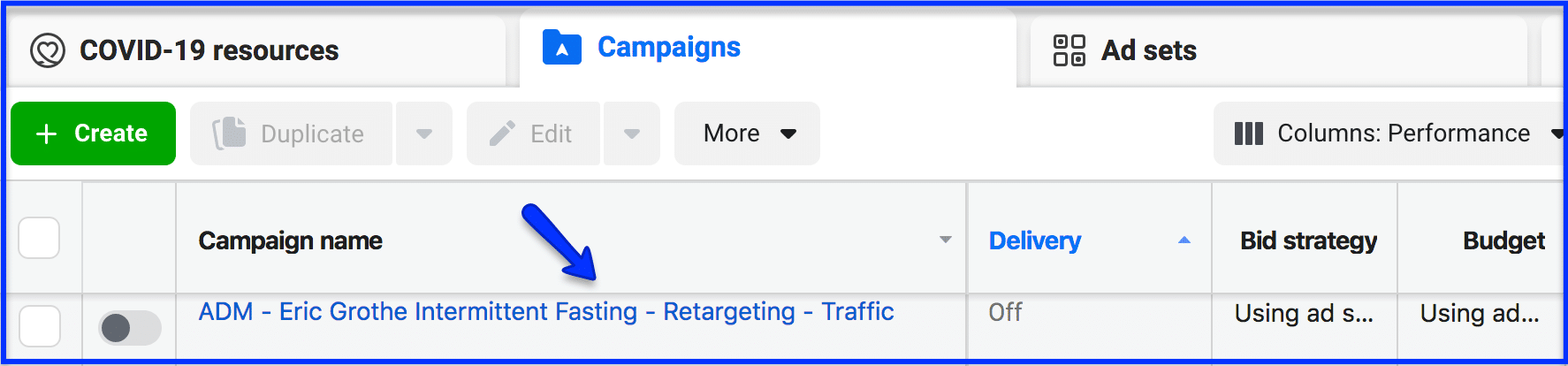
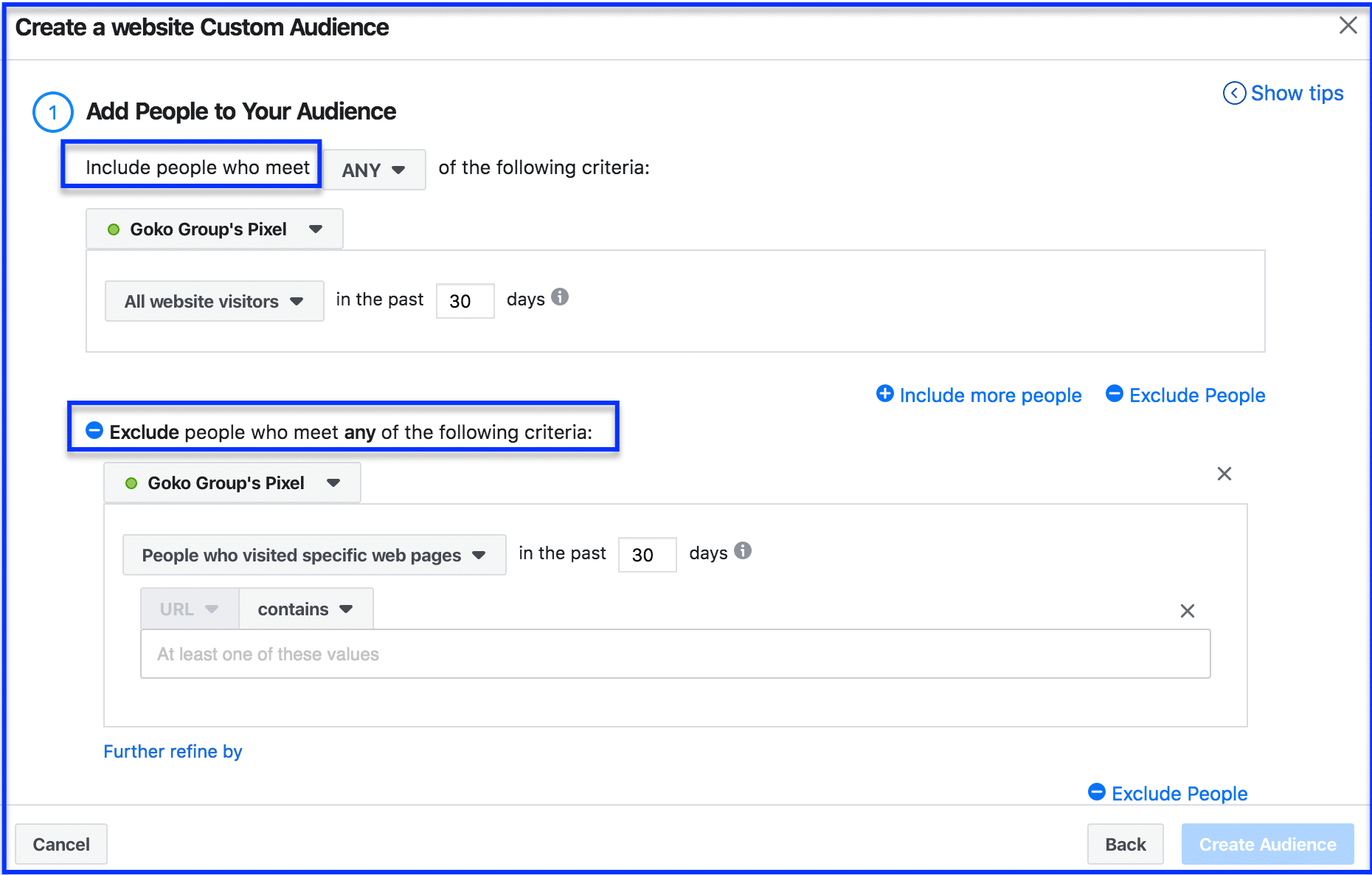
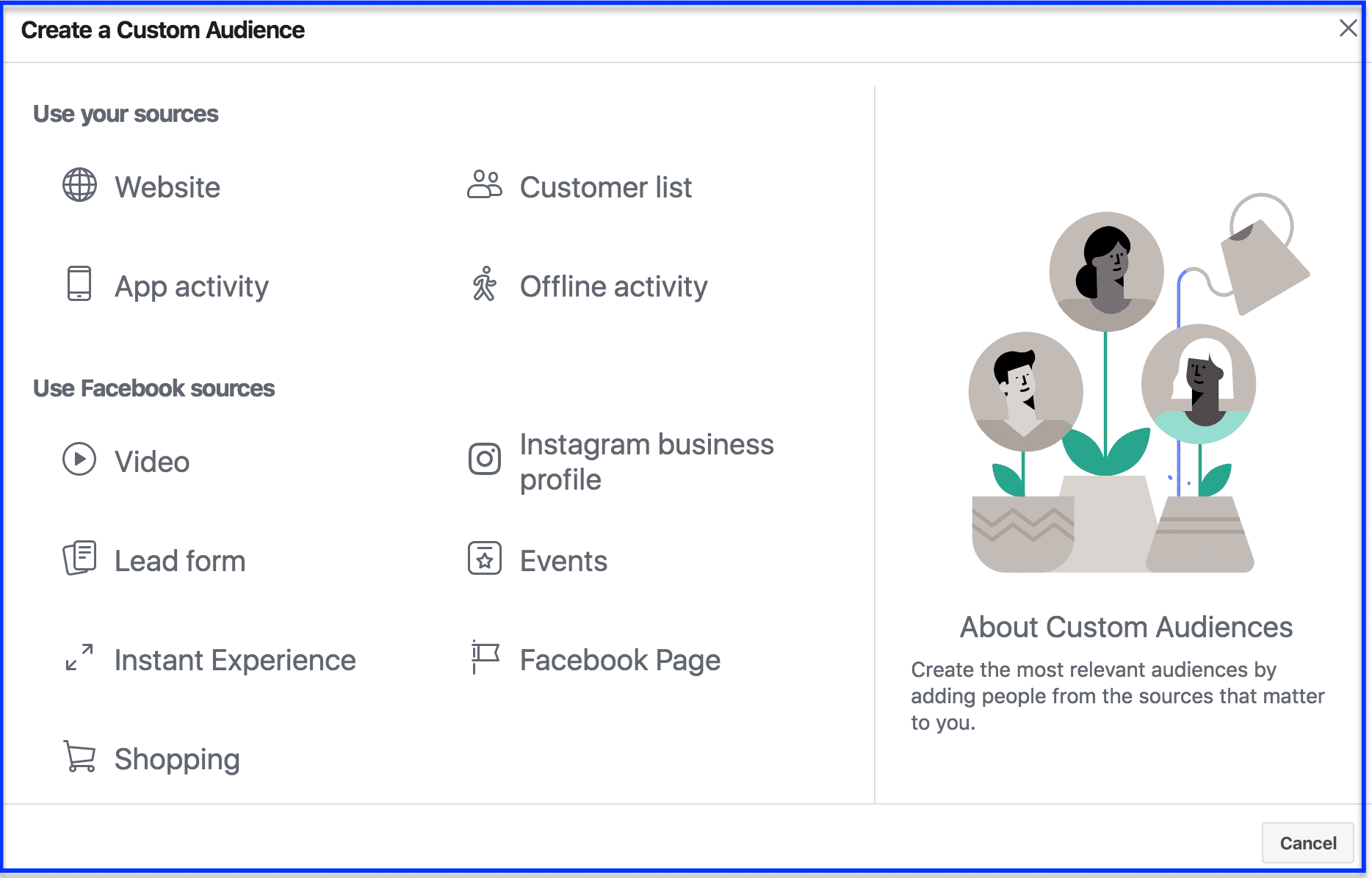
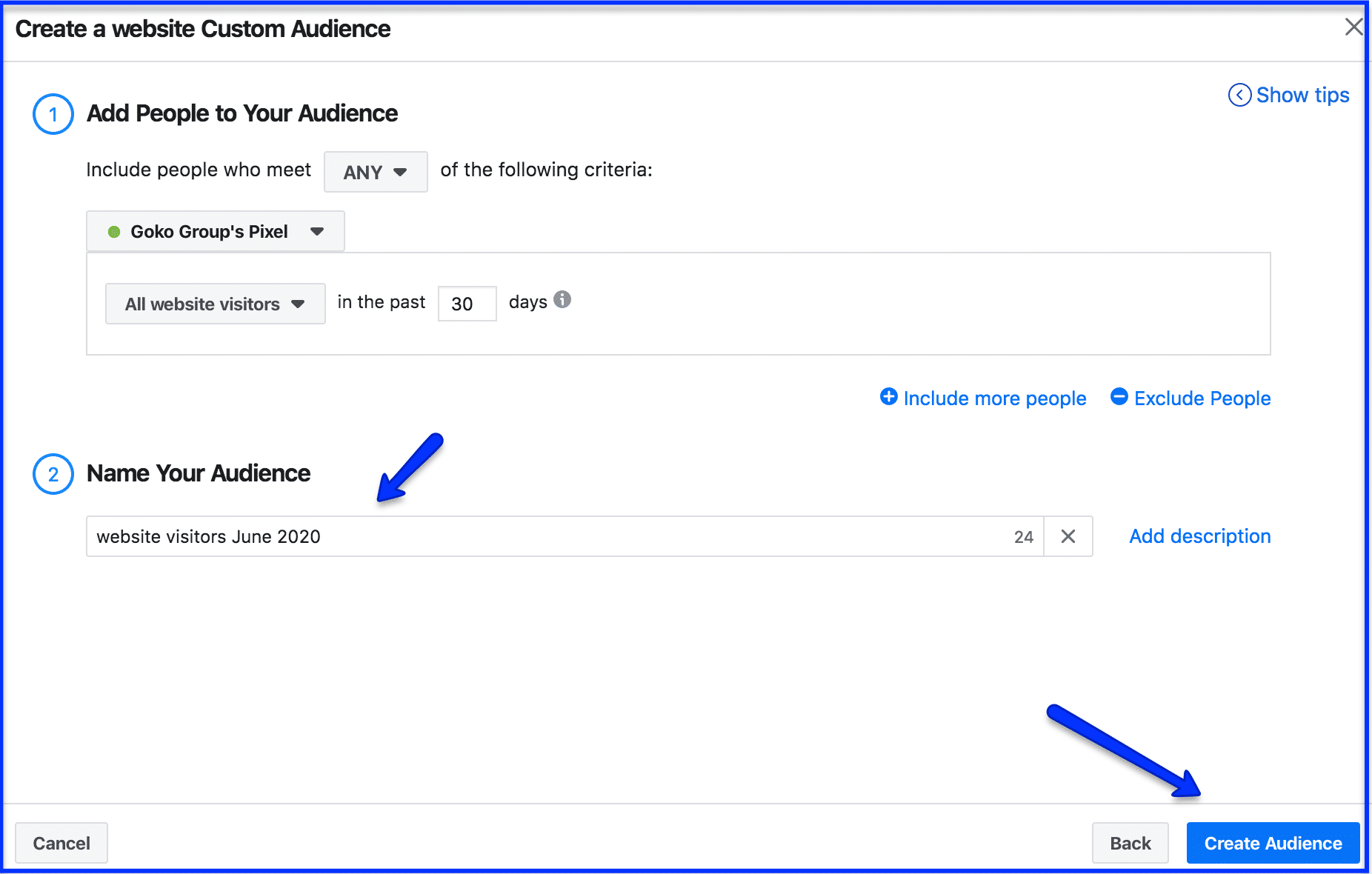


Thanks for presenting this enlightening article!! The best information about Facebook Marketing is given in this article. I appreciate your hard work behind this great article. A big thumbs up for your informative article. Your article will really help me as I am a newbie. Gonna check out for sure. Thank you…!!!
Amazing wrote up. i was looking such information. you explain it very well.