Facebook messenger is a free instant messaging and voice communication service on Facebook which allows users to communicate with each other instantly and privately.
To open up Facebook messenger, you simply click on the fb messenger tab on the top left hand side or the top right hand side of your Facebook account. Or, you can install messenger by downloading the Facebook messenger app.
There are many reasons why using Facebook messenger as a marketing tool will benefit your business.
First, because it currently has 1.3 billion users, and this number is constantly growing, making it the most popular messenger app after Whatsapp. The Facebook messenger app has clearly become the new mode of communication for people and it is clearly here to stay.
Another important reason is because Facebook Messenger now allows you to collect money straight from fb messenger, because it integrates with payment processing facilities such as Stripe and Paypal.
What this means is that when using Facebook messenger you can make sales straight from Messenger and users don’t have to leave messenger nor the Facebook messenger app in order to complete a purchase.
In addition, the fact that 53% of people have stated they prefer shopping with businesses that they can message directly according to Forbes shows that businesses have better start using Facebook messenger to remain ahead.
Apart from using Facebook Messenger as a marketing tool, it is even more important to build an fb messenger subscriber list. A Messenger subscriber list is simply a list of people who have previously messaged you through Facebook Messenger.
If you’d like to take your Facebook marketing to the next level, and increase the results you’re getting from your current Facebook marketing efforts by 10, click here to download my FREE Facebook marketing report. Simply enter your name and email and I’ll instantly send you the report.
This subscriber list allows you to send promoted messages, also known as “sponsored messages” to them. It’s like a new form of email marketing which is very powerful considering that messenger open rates are around 80% compared to email open rates which re around 10%.
In other words, when you send a promotional email to your email subscribers, 1 in 10 will probably open it to read it, whereas if you send a promotional message on Messenger, 8 out of 10 people are likely to open it to read it.
There are many strategies you can use to build your fb messenger subscriber list.
The first one is using Facebook messenger ads, in other words, click-to-messenger ads. Click to messenger ads, are a type of Facebook ad, that allows people to be redirected to Messenger and message your business. When they do, they automatically become an fb messenger subscriber.
In order to set up click to messenger ads, login to your Facebook account, and click on “create” on the top right hand corner and then select “ad”.
Then, as a campaign objective, select “Messages”. When you do, you’ll be redirected to the ad set level, where you can choose “click to messenger” as the type of ad. Then simply follow the prompts which will require you to choose your targeting, your budget and then ask you to put together the image and description of your ad.
In terms of the call to action when setting up Facebook messenger ads, make sure you choose “send message” because you want as many people as possible to message your business.
In terms of the welcome message you want them to see when Facebook messenger ads open, make sure it is a message that requires them to answer something.
Avoid simply greeting them, add another question to make them send you a message, such as giving asking them to type a word to be able to access something. For example, a welcome message for your Facebook messenger ads could be “hi, type in SPECIAL to access our free report”.
Another way to grow your Facebook Messenger subscribers is by publishing posts on your Facebook page using the “get messages” template. To do so, simply access your page and click on “write a post”. When you do, select the tab “get messages” so your post will include a call-to-action inviting people to message you through Facebook Messenger.
You can also promote this post further by boosting your post. Once your post is published, simply click on boost post so you can pay to advertise your post to a target market of your choice. Boosting this post will allow it to be seen by more people and therefore help you grow your subscriber list much faster.
If you’d like to take your Facebook marketing to the next level, and increase the results you’re getting from your current Facebook marketing efforts by 10, click here to download my FREE Facebook marketing report. Simply enter your name and email and I’ll instantly send you the report.
Another strategy to grow your Facebook messenger subscriber list is adding the “send message” tab below your Facebook page banner.
Facebook allows you to add different a call-to-action below your Facebook banner, including the “send message” call-to-action which allows your audience to send you a message through Facebook Messenger on their desktop or through the messenger app on their phone.
And since this call-to-action features right below the banner, it’s very visible and will allow you to build your subscriber list much faster.
Another effective method is leveraging your other social media accounts. If you have an audience on other social networks such as Twitter or Instagram, you can publish a post inviting your followers to connect with you using Facebook Messenger or the messenger app.
In order to create a link you can promote that redirects to Facebook Messenger, simply use m.me/ and the username of your Facebook page. For example, the username of the Facebook page of Starbucks is Starbucks so their Facebook Messenger link is m.me/starbucks.
If you have other audiences, such as an email list, you can email them inviting them to message you on Facebook by simply redirecting them to this link. In fact, you can display this link on all your other touch points, such as your website, your newsletter, your business card, your flyers and more.
You can even create a QR code, by using a tool such as qr-code-generator.com which allows you to type in your messenger link and then creates a QR code you can display anywhere.
Once you start building an fb Messenger subscriber list, we recommend using a management tool such as Manychat, which allows you to manage your subscribers, message them, track the performance of your fb messenger campaigns and even segment your list so you can create campaigns that are tailored to the different people in your list.
Plus, when using tools such as Manychat, it’s much more cost effective, because you only pay a few dollars a month compared to when you run Facebook messenger ads through Facebook, who charge you per impressions.
In other words, Facebook charges you every time your sponsored message has been shown 1,000 times, regardless of whether people read your message or not, which can become quite costly.
If you’d like to take your Facebook marketing to the next level, and increase the results you’re getting from your current Facebook marketing efforts by 10, click here to download my FREE Facebook marketing report. Simply enter your name and email and I’ll instantly send you the report.
Remember to also subscribe to our Youtube channel for the latest social media marketing tips and tricks.
About the Author

Corinna Essa is known internationally as the go-to person when it comes to social media marketing.
Corinna owns a social media marketing company helping businesses around the world leverage the power of social media without doing any of the legwork. Her company has been featured in many media outlets including Sky Business news, Working Women magazine, Ymagazine, Tasmanian Times, Channel 7 and 101fm.
Corinna is also the author of 2 bestselling books “Money On Demand – The 16 Fastest Ways to Becoming a Millionaire Online” and “Reach: The SECRETS to converting your social media audience into your network marketing downline fast”


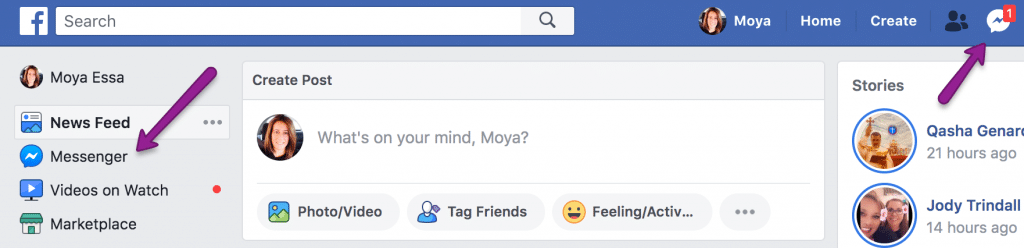
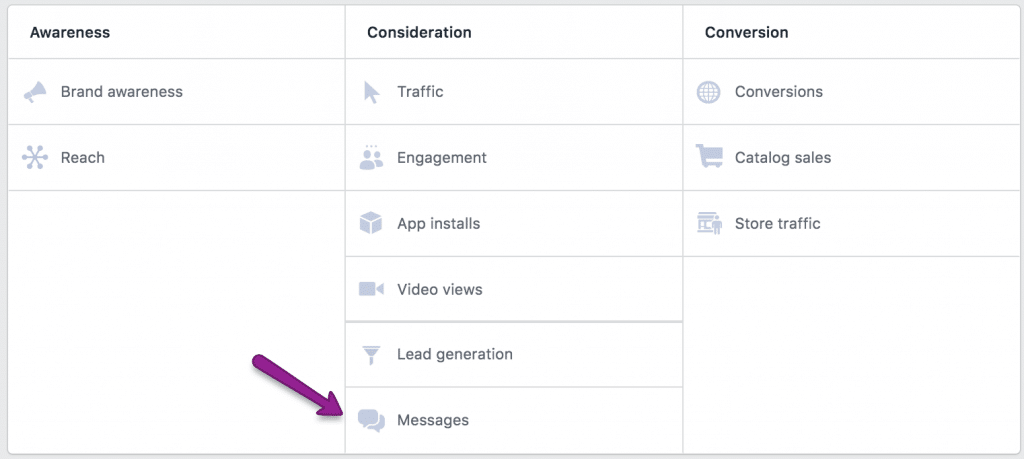
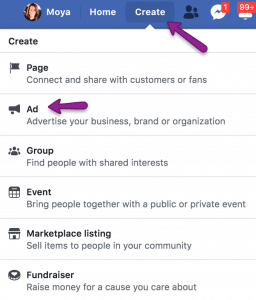
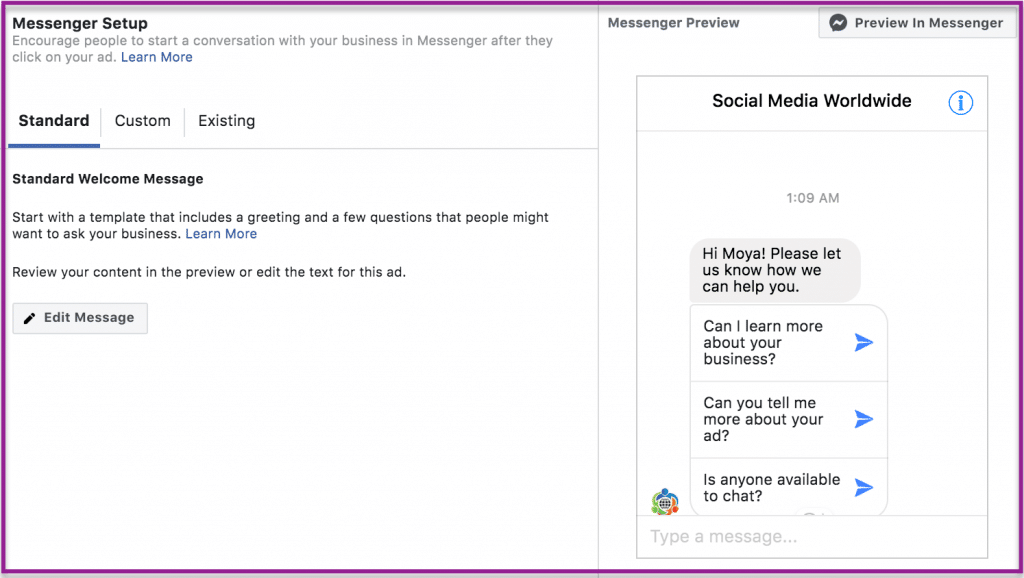
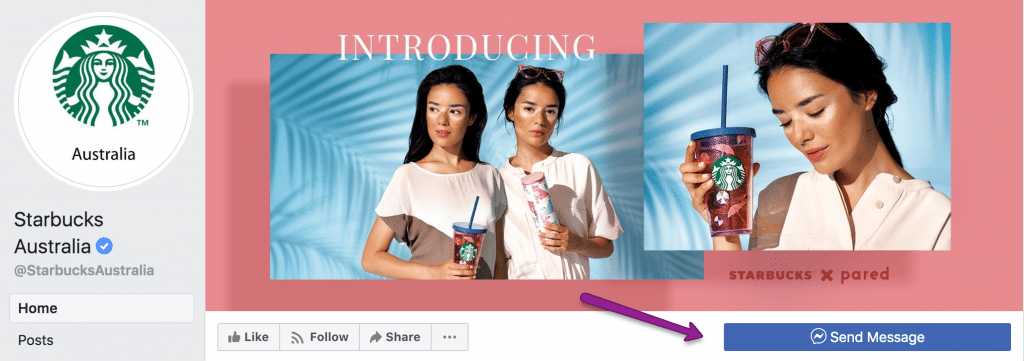
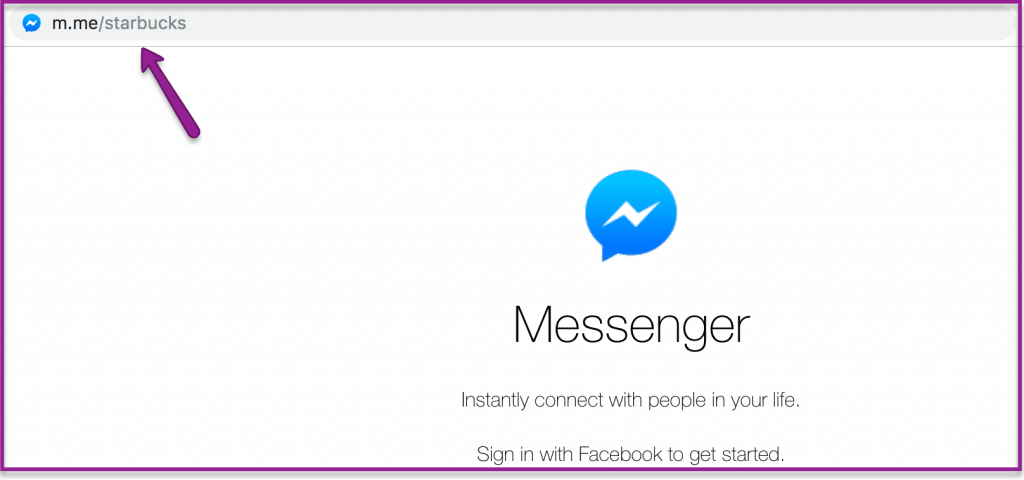
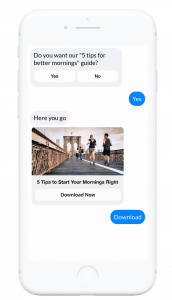


Thank you Corinna, for this excellent info you have provided. This was exactly what I was looking for.
Thank you Linda, glad you found it useful!
Hi Corinna
I have printed your info up and will read every word and trying to learn as fast as I can
cheers maxine lawrie
Thanks Maxine, enjoy!