One of the main reasons Facebook has been so attractive to advertisers is for the Facebook ad targeting options.
The wide range of Facebook ad targeting audiences are a fantastic opportunity to ensure you spend your budget wisely and your ads are only shown to people who are most likely to follow your call to action.
But with so many Facebook targeting options, also come challenges, as knowing which advertising audience to target and when to target it can be tricky.
This is why I’ll share with you all the different types of Facebook custom audiences you can create and target for your Facebook campaign.
When it comes to creating Facebook ad targeting audiences, divide audiences according to “warm audiences” and “cold audiences”.
A warm advertising audience is made of people who are already familiar with your business, such as your Facebook page fans, website visitors, newsletter subscribers, your video viewers and people who have engaged with your Facebook campaign ads previously.
If you’d like to take your Facebook marketing to the next level, and increase the results you’re getting from your current Facebook marketing efforts by 10, click here to download my FREE Facebook marketing report. Simply enter your name and email and I’ll instantly send you the report.
A cold advertising audience on the other hand is made of people who have never heard about your business previously and have never interacted with your business.
As a Facebook campaign advertiser, your ads will have to target both cold and warm audiences. In fact, your warm audiences will help you better define your cold audiences.
To create a warm Facebook audience, also known as “Facebook custom audiences”, you will have to login to your Facebook campaign ads manager dashboard, and then select “audiences” and “create custom audience”.
When you do, you will be asked whether the custom audience you want to create is:
- Based on a customer file, where you simply upload a spreadsheet of names and emails of people whom you’d like to advertise to
- Or create a custom audience based on the people who have visited your website (only possible if you have installed the Facebook pixel on your website). Note this custom Facebook audience is dynamic as you must specify a timeframe that the website visit has occurred so new people are added while others are removed when they don’t belong to the timeframe you’ve specified.
- Or create a custom audience based on the people who have engaged somehow with your app. Before you can create an app activity custom audience, you need to register your app and set up trackable events.
- Or create a custom audience based on the people who have engaged with your business offline
- Or create a custom audience based on the people who have engaged with your posts on Facebook and Instagram. When choosing this option, you’ll have the choice between creating a list of people who have watched your videos on Facebook or Instagram, creating a list of people who have opened or completed a form in your lead ads on Facebook or Instagram, creating a list of people who have opened your collection ad on Facebook, creating a list of people who have interacted somehow with your Facebook page, creating a list of people who have interacted with your Instagram business profile or creating a list of people who have interacted with your events on Facebook.
Note that Facebook custom audiences can be refined even further, by narrowing down who you want to include in your custom audience by specifying where you’d like them to be located geographically, or by specifying their age or their gender.
In terms of cold audiences, you can create two types of cold audiences. Either “interest audiences” or “Facebook lookalike audiences”.
Interest audiences is creating a group of people based on their demographics, interests and behaviours. For example, you can choose to create a Facebook target audience of people living in Sydney, aged 30-55 years old who are fans of Anthony Robbins and fans of the book “The Secret”.
If you’d like to take your Facebook marketing to the next level, and increase the results you’re getting from your current Facebook marketing efforts by 10, click here to download my FREE Facebook marketing report. Simply enter your name and email and I’ll instantly send you the report.
Facebook lookalike audiences on the other hand can be created by leveraging either your Facebook custom audiences or your interest audiences.
A lookalike audience is a Facebook audience that is similar to an existing audience. For example, you can create a lookalike audience from your “website visitors” custom audience and you can create a lookalike audience from your interest audience.
So before you can create a lookalike audience, you’ll have to have created audiences, either custom audiences or interest audiences. In terms of the size of your existing audience, from which you’ll create a lookalike audience, Facebook recommends to have an audience of 1,000 to 50,000 people.
Any audience smaller than 1,000 people might not give Facebook enough data to create a quality lookalike audience.
What is also important to know about Facebook lookalike audiences, is that the users in your source audience will be excluded from the lookalike audience Facebook creates. In other words, you won’t have the same people in the lookalike audience that you have in your source audience.
When you create a lookalike audience, you’ll be able to refine it further by specifying the country or countries you want the people in your lookalike audience to be living in.
Once you have created both warm and cold audiences, you’ll have different groups you can target in just a few clicks.
For example, you could have the following 4 audiences at your disposal:
- Warm Facebook target audience 1: Website visitors (custom audience)
- Warm Facebook target audience 2: Facebook page fans (custom audience)
- Cold Facebook target audience 1: Australia, 30-55 years old, fans of Anthony Robbins (interest audience)
- Cold Facebook target audience 2: Lookalike Facebook fans (lookalike audience)
At first of course, if you’re new at Facebook advertising, you won’t be able to create custom audiences and Facebook lookalike audiences, so start by creating interest audiences and Facebook page fans audiences if you already have a large enough audience on your Facebook page.
When creating an interest audience, avoid creating one single audience with different interests. Instead, create multiple interest audiences, ideally made of a single interest or just a few interests, to be able to see which interest performs better. For example, instead of creating an interest audience made of all these people:
- Australia based
- UK based
- USA based
- Fans of Anthony Robbins
- Fans of the book “The Secret”
- Fans of Jack Canfield
- Aged 18 to 65 years old
Create a single Facebook audience of people living in Australia, aged 30 to 55, and fans of Anthony Robbins.
Then, create another Facebook target audience of people living in Australia, aged 30 to 55, and fans of Jack Canfield for example. That way, you’ll be able to have a clearer understanding on which segment of your Facebook target audience is most receptive to your ads for future reference.
If you’d like to take your Facebook marketing to the next level, and increase the results you’re getting from your current Facebook marketing efforts by 10, click here to download my FREE Facebook marketing report. Simply enter your name and email and I’ll instantly send you the report.
Remember to also subscribe to our Youtube channel for the latest social media marketing tips and tricks.
About the Author

Corinna Essa is known internationally as the go-to person when it comes to social media marketing.
Corinna owns a social media marketing company helping businesses around the world leverage the power of social media without doing any of the legwork. Her company has been featured in many media outlets including Sky Business news, Working Women magazine, Ymagazine, Tasmanian Times, Channel 7 and 101fm.
Corinna is also the author of 2 bestselling books “Money On Demand – The 16 Fastest Ways to Becoming a Millionaire Online” and “Reach: The SECRETS to converting your social media audience into your network marketing downline fast”


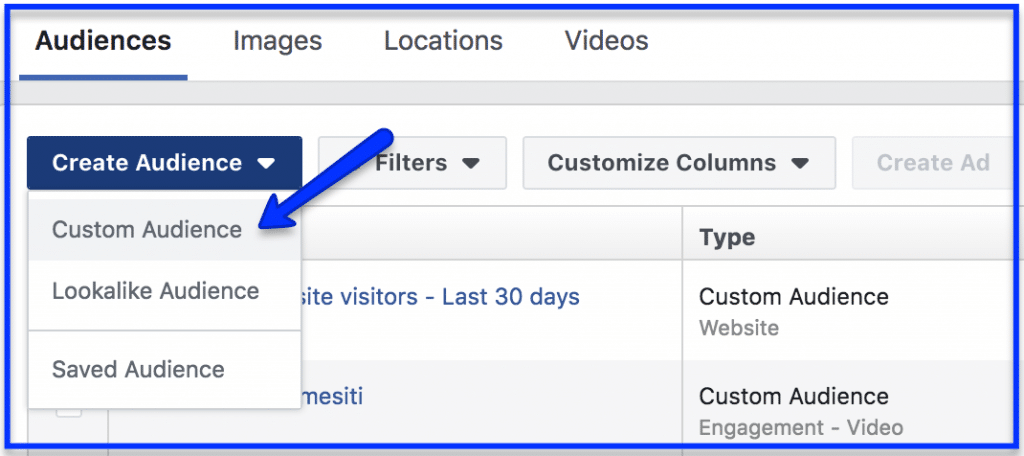
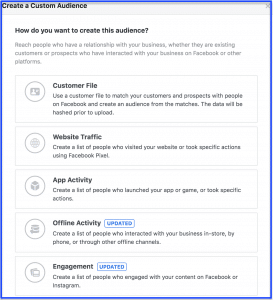
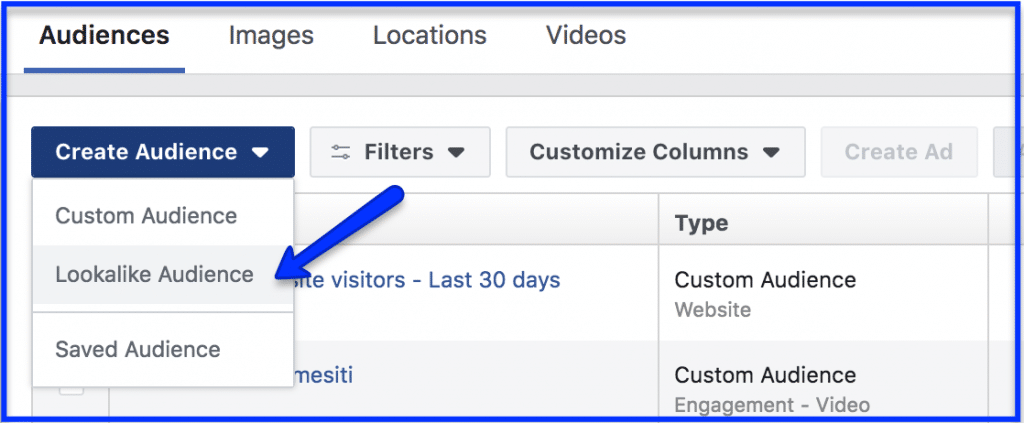
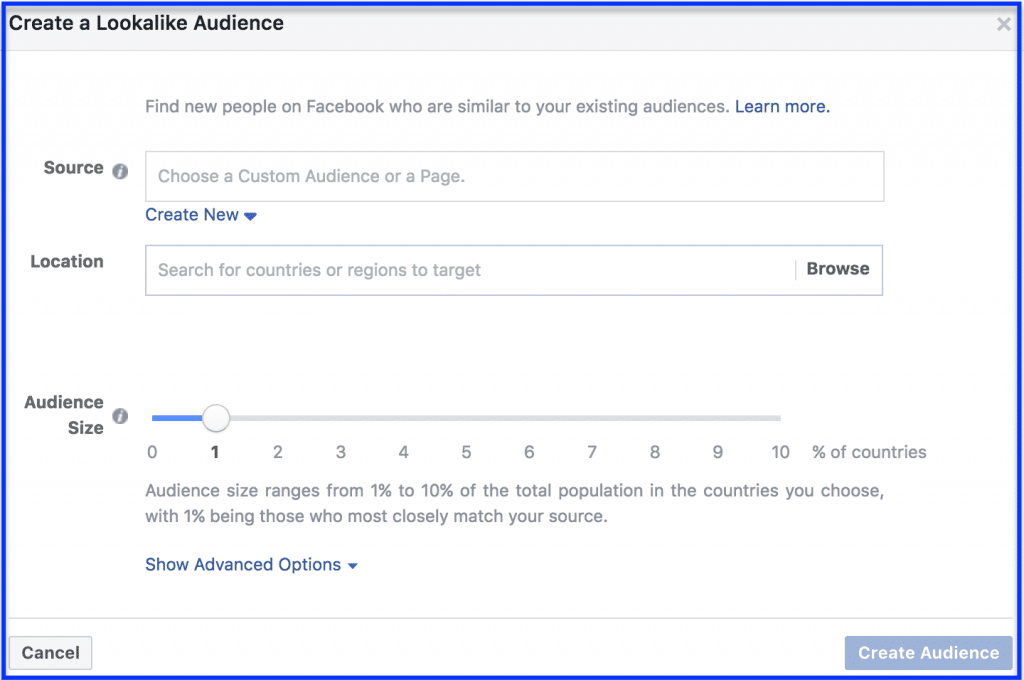
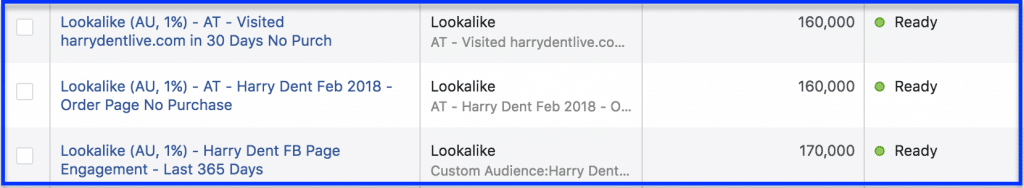


Recent Comments