Since Facebook now allows you to have Facebook video cover instead of a static image, it is important to leverage this feature to really help your brand stand out.
A Facebook page cover video is simply the cover of your Facebook page which is there to give people a visual description of your business.
There are many benefits to using a Facebook video cover instead of a static image. First, because you can say so much more in a video than what you can convey on an image.
So a Facebook video header can be more convincing for people to stay and like your page. The other benefit is that video is usually much more engaging than a static image.
People could potentially ignore your image more easily than they could ignore a video, especially since the video automatically plays without the sound on.
If you’d like to take your Facebook marketing to the next level, and increase the results you’re getting from your current Facebook marketing efforts by 10, click here to download my FREE Facebook marketing report. Simply enter your name and email and I’ll instantly send you the report.
When creating your Facebook video header make sure you follow the Facebook cover video guide in terms of format and size recommendation. Ideally, your cover video should be 820 x 462 pixels. In terms of the length, it should be from 20 seconds to 90 seconds long.
If people view your Facebook video header from a mobile device though, the sides of the video won’t show so make sure important elements such as text overlay are closer to the middle of the video so it’s not cut off when watched from a mobile device.
To upload a Facebook video cover, simply go to your Facebook page and hover with your mouse on the banner. When you do, you’ll notice a camera icon appear, that says “change cover”.
Once you click on it, you’ll see the “upload video” option. If the video doesn’t not fit the recommended size or length, then you won’t be able to upload it.
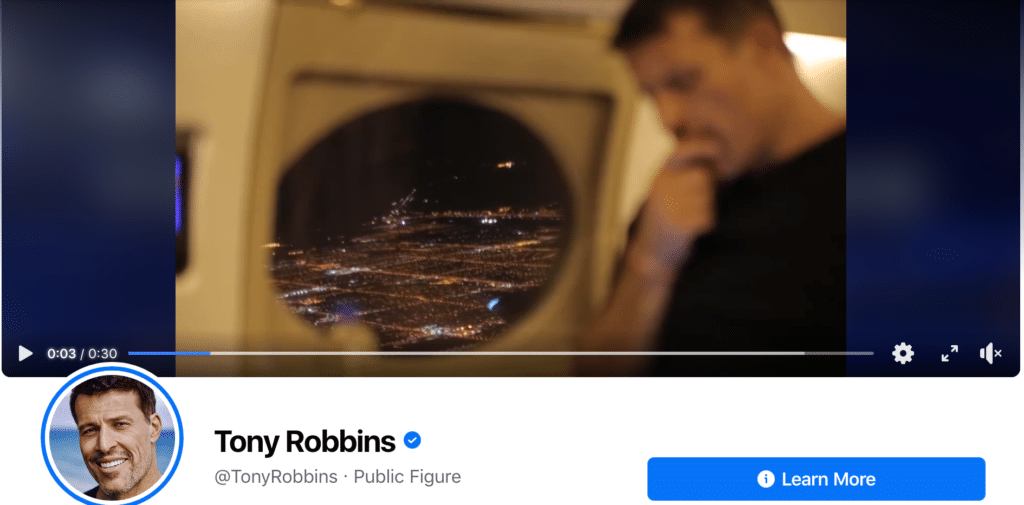
In terms of what you should include in your fb cover video, you have to make sure it includes specific elements for your Facebook page marketing to be more effective.
First, make sure that you include in your fb cover video what your business specialises in. So if you’re a parenting coach, make sure your video clearly shows it and clearly states it.
Then, you have to make clear who your target audience is. If you help mothers over 40 years old for example, make sure your video displays mothers over 40. This will help turn your target audience who views your video into fans of your page, because they will relate to what they’re seeing.
A third element to include on your fb cover video is anything that gives you or your business credibility. People watching the video will often ask themselves ‘why should I be paying attention to this?’ and by positioning yourself or your business as an authority on the topic, then your audience will more likely end up liking your page.
For example, you could state you’re a bestselling author, or you have 20 years of experience, or you’ve won an award or you’ve been featured in the media.
For example, in our fb cover video, we show the different media outlets our company has been featured in. The other element to include social proof or endorsements for your Facebook page marketing to be more effective.
If you have any reviews or testimonials from customers, make sure to include one or more. Alternatively, you can include endorsements from authority figures in your industry if you have any.
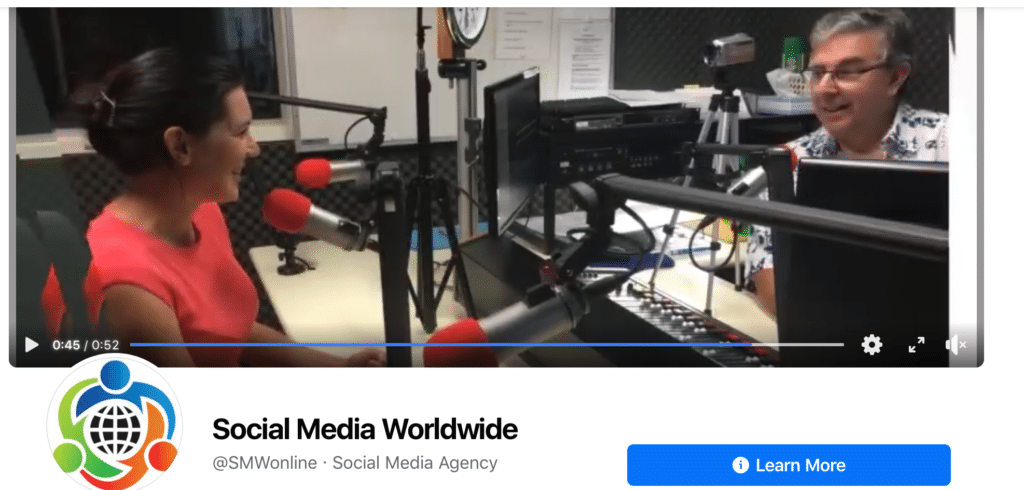
Another element to include in your video banner is benefits of using your products or services. This could be anything from the quality of your product or service, to how cost effective it is, and the positive results people can experience as a result of using your product or service.
For example, if you’re a fitness coach, the benefits could be:
Losing weight within days, Regain confidence, Regain energy and more. In this section, if you’re selling a physical product, you can also include a product demonstration if you can.
If you’d like to take your Facebook marketing to the next level, and increase the results you’re getting from your current Facebook marketing efforts by 10, click here to download my FREE Facebook marketing report. Simply enter your name and email and I’ll instantly send you the report.
Another important element is to include your branding for your Facebook page marketing to be more effective. If you have a logo, specific colors you use, specific text fonts and a slogan, the Facebook video cover is a great opportunity for you to display your branding. A Facebook page cover video should always be aligned with your brand.
Another element you can potentially include in your Facebook page cover video is background music to make the video more engaging.
There are many services available that provide background music you can purchase. Simply listen to their samples and select the one that matches the tone of the video the best.
You don’t want the background music to be too loud and obnoxious for people, so make sure it remains soft. Audiojungle.net for example has a wide range of music clips you can choose from and is very affordable.
Simply go through their different categories such as “children’s music, pop music, rock music” etc… and start listening to clips. Or you can type in keywords such as “motivational music” or “inspirational music” in their search box and go through the search results.
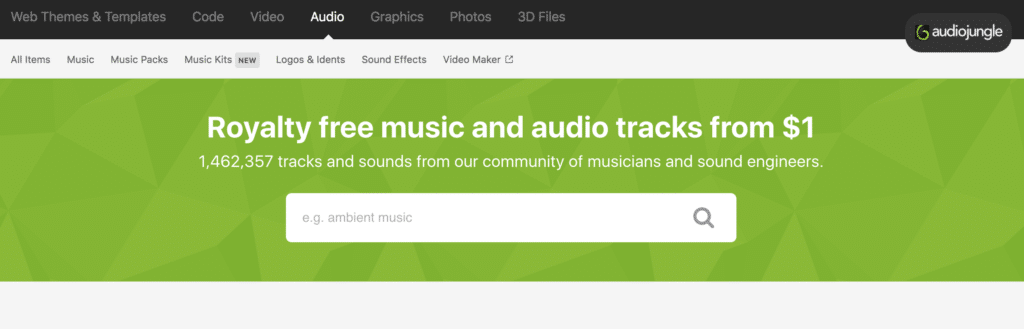
Another important element to include in your video is a call-to-action. Ideally you want people to like your page initially, so you can simply end your video with an invitation for people to become a fan by clicking on the ‘like’ tab.
A call-to-action is usually placed at the end of the video, and it can simply say “like our page to receive daily news” or “like our page to receive daily tips and tricks” or even “like our page to stay up-to-date”. You can even add an arrow pointing towards the like tab below the banner.
Alternatively, your call-to-action can redirect people to your other online touch points such as your blog, website, newsletter and Youtube channel. Our call-to-action in our Facebook video cover invites people to subscribe to our Youtube channel.

There are two things you must avoid when creating your Facebook video cover.
The first one is trying to sell your products and services. This video is not meant to be a sales tool, instead it’s meant to be used to raise awareness about your business and invite them to find out more about what you offer. So avoid asking people to buy your products or services in your calls to action as it can be quite off putting.
Another element to avoid when creating your Facebook video cover is relying heavily on a voice over for the video to make sense. You see, the video banner plays automatically without sound, so if people don’t put the sound up, they still need to understand the video without any sound. So make sure the visuals still tell a story on their own and add text overlay too.
In terms of the tools you can use in order to create your Facebook video cover, there are many available, even free ones that respect the recommended Facebook cover video format.
Tools include iMovie, Clipchamp and Animoto just to name a few. Remember to choose the right aspect ratio when creating your video so it is within the recommended Facebook cover video format.
If you’d like to take your Facebook marketing to the next level, and increase the results you’re getting from your current Facebook marketing efforts by 10, click here to download my FREE Facebook marketing report. Simply enter your name and email and I’ll instantly send you the report.
Remember to also subscribe to our Youtube channel for the latest social media marketing tips and tricks.
About the Author

Corinna Essa is known internationally as the go-to person when it comes to social media marketing.
Corinna owns a social media marketing company helping businesses around the world leverage the power of social media without doing any of the legwork. Her company has been featured in many media outlets including Sky Business news, Working Women magazine, Ymagazine, Tasmanian Times, Channel 7 and 101fm.
Corinna is also the author of 2 bestselling books “Money On Demand – The 16 Fastest Ways to Becoming a Millionaire Online” and “Reach: The SECRETS to converting your social media audience into your network marketing downline fast”




Recent Comments