With the thousands of different targeting options on Facebook, the different placement options to choose from and the different Facebook advertising formats, it can be quite overwhelming for advertisers to put together a Facebook campaign.
So the key is understanding the different types of Facebook ads so you know which Facebook advertising formats to apply to your business.
There are currently 5 main Facebook advertising formats: carousel, single image, single video, slideshow and collection.
The “carousel” ad format
The carousel ad format allows you to display up to ten images or videos with a single FB ad, and each image or video can have its own link and headline.
This is especially handy if you want to either display more products or if you want to tell a story about your brand or if you want to show your product from different angles or if you want to explain a process or even to show someone’s transformation, such as before and after pictures.
For example, should you have a women’s clothing business, you can upload up 2 or more different pictures or videos of outfits which people can browse through by clicking on the arrow on the FB ad. Carousel FB ads tend to perform quite well as they include more information because it’s as if you had several FB adverts in one and they also perform well because they are interactive.
If you’d like to take your Facebook marketing to the next level, and increase the results you’re getting from your current Facebook marketing efforts by 10, click here to download my FREE Facebook marketing report. Simply enter your name and email and I’ll instantly send you the report.
To set up a Carousel ad, first choose your Facebook campaign objective, and then select “carousel”. Then, simply upload all the images or videos you want to display and write a headline and a description for each image or video, and insert the URL you want people to go to, for each image or video. It can be the same link for all images and videos, or different ones.
Plus, with this type of Facebook ad, Facebook can automatically show the best performing card first. Simply tick the box next to “automatically show the best performing cards first” to enable that feature.
The “single image” ad format
The second type of Facebook ad is the single image format. When using it, you’ll have to make sure your image is the right size for it to be displayed on both Facebook and Instagram. Ideally your image should be 1200 x 628 pixels.
Plus, you have to make sure there’s not a lot of overlaid text on your images. If the text on your image takes up more than 20% of your image, your FB ad will not be delivered to as many people as it normally would or not delivered at all. Ideally, images should be bright so they capture people’s attention.
Avoid having pictures which include too many details as it will be hard for people to see them. Images that perform well are usually funny ones, or of people smiling, or pictures with children or pets. Other images that perform well are the ones that include a benefit, such as a discount or a free offer. In order to create a single image ad, simply select “image” after you’ve selected your Facebook campaign objective, and then follow the prompts.
Facebook will ask you to write the text for your ad, which will be shown above the picture, and a headline which will appear below the image. Then, write a description of what you’re advertising which will be displayed below the headline and choose your call to action from the drop down menu provided.
The “single video” ad format
The single video type of Facebook ad allows you to advertise a video If you want your video ad to also be shown on Instagram, it can’t exceed 60 seconds. Video ads are more powerful than standard FB ads because they allow you to share more information and according to comScore, 64% of consumers are more likely to purchase products after watching a video about them.
However, since most people abandon videos after a few seconds, it’s absolutely critical your video ads on Facebook are captivating. Plus, since video ads play in people’s newsfeed without sound, and people have to manually put the sound up you have to make sure people can still understand the video visually.
This is why most advertisers include captions in their videos. Your Facebook video ad should be attention grabbing and call out your target audience right from the beginning to make sure they keep on watching and should end with a strong call-to-action.
If you’d like to take your Facebook marketing to the next level, and increase the results you’re getting from your current Facebook marketing efforts by 10, click here to download my FREE Facebook marketing report. Simply enter your name and email and I’ll instantly send you the report.
The “slideshow” ad format
The slideshow type of Facebook ad is a looping video with up to 10 images. When you select that type of Facebook ad format, you simply upload 3 to 10 images and Facebook will turn them into a slideshow in a few seconds.
The benefits of slideshow FB ads are that they are a faster and easier alternative to video ads. Slideshow ads are mainly used to display multiple products or a product from different angles or to display tutorials. They can also be used to display before and after transformations.
You can even add sound to your slideshow ad as well as text. Another benefit of slideshow FB adverts is that they load quickly compared to some video ads, and therefore play on any connection speed. Slideshow ads will play automatically just like video ads and will loop. Once Facebook has turned your images into a slideshow, simply finish putting your ad together by adding a destination url, a description, a headline and a call to action.
The “collection” ad format
The last type of Facebook ad is Collection. With this type of Facebook ad, your audience can swipe through a carousel of images and tilt the images in different directions, scroll up and down and even zoom in and zoom out, making it much more interactive.
Collection FB adverts also have multiple calls to action within the ad itself. However, they can only be displayed on mobile phones. In order to create a Collection ad, click on “Collection” and then click on “create new” and choose one of their existing templates.
Or, you can click on “use the advanced builder” if you don’t want to use ready made templates. scratch by clicking on “open blank canvas” or use the existing templates available, by going to “explore layouts”.
If you’d like to take your Facebook marketing to the next level, and increase the results you’re getting from your current Facebook marketing efforts by 10, click here to download my FREE Facebook marketing report. Simply enter your name and email and I’ll instantly send you the report.
Remember to also leave a comment below with what else you’d like to learn and subscribe to our YouTube channel and I’ll keep the videos coming.
About the Author

Corinna Essa is known internationally as the go-to person when it comes to social media marketing.
Corinna owns a social media marketing company helping businesses around the world leverage the power of social media without doing any of the legwork. Her company has been featured in many media outlets including Sky Business news, Working Women magazine, Ymagazine, Tasmanian Times, Channel 7 and 101fm.
Corinna is also the author of 2 bestselling books “Money On Demand – The 16 Fastest Ways to Becoming a Millionaire Online” and “Reach: The SECRETS to converting your social media audience into your network marketing downline fast”


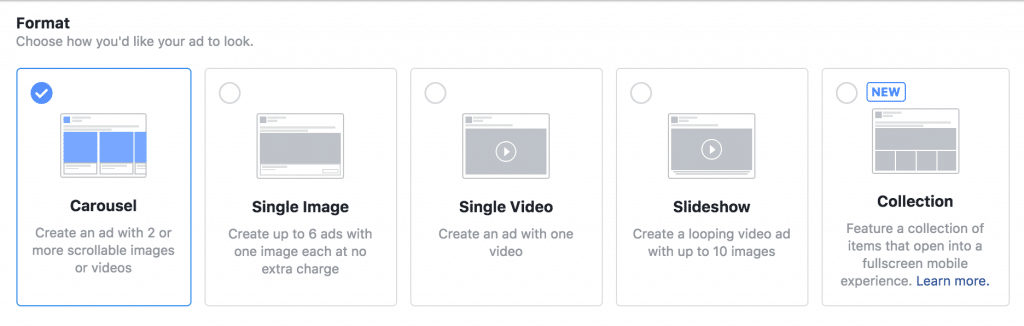


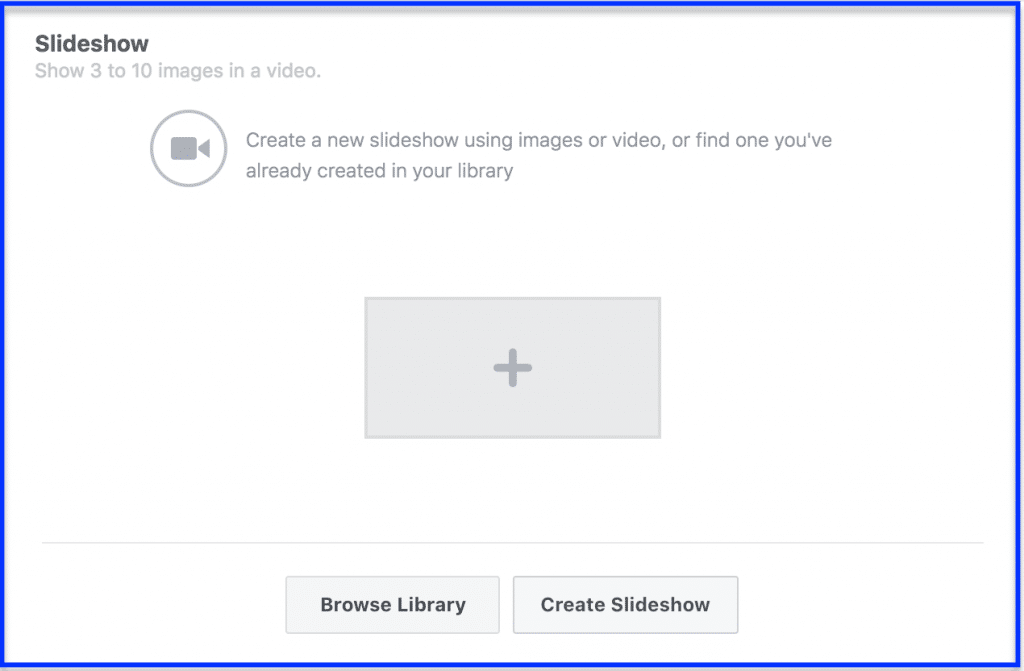
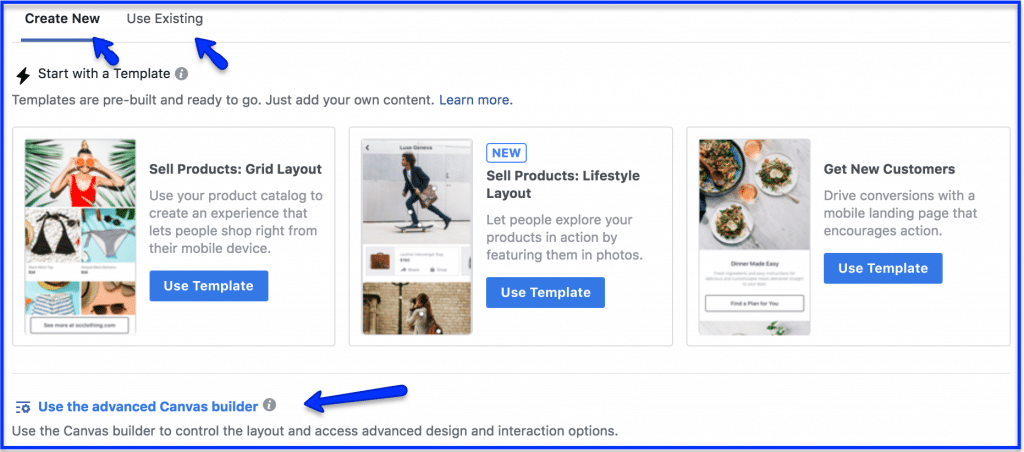


I completely agree with the importance of targeting the right audience with Facebook ads. As a business owner, I’ve found that focusing on lookalike audiences can be incredibly effective in reaching new customers who are likely to be interested in our products/services. Thanks for sharing these valuable insights!
Great post! I completely agree that Facebook Ads can be incredibly effective when used correctly. As a business owner, I’ve found that the carousel ad format has been particularly successful for me, allowing me to showcase multiple products or services in a visually engaging way. However, I’ve also struggled with the ‘right’ targeting options for my ads. Any tips on how to find the right audiences for my Facebook Ads?