Ahhh, content curation. Some people love it, some people hate it, but everyone with an Instagram account (or any social media platform) need it if they want to be successful. Businesses and brands, especially, have to have a handle on their content curation if they want to grow a strong and engaged following.
But succeeding at content curation can sometimes feel like an unreachable holy grail, right? It can be hard enough just to keep up with posting, let alone doing it with a meaningful strategy. If that’s you, you’ve come to the right place, because we have five tips on how you can improve your content curation so your followers look forward to seeing and engaging with your posts.
1. Create a Content Curation Plan
The first step to any good strategy is to understand where you are with your content, where you want to go, and the things you’ll need to do to get you from one spot to the other. There are three key points we’ll discuss in this section that you’ll want to understand before you move on to the rest of our tips. You need to know who your target audience is, you should understand your brand theme, and you should have an idea for the timing and frequency of your posts.
Your Target Audience
Who are they? What do they like? Will they resonate with light, crisp colors, or do they prefer darker, more moody photos? Understanding your target audience is critical for your success on Instagram. If you don’t fully understand who they are (far beyond these three questions – these are just to get you started!), then find a few people who are in your target audience and ask them questions. Once you understand who they are and what they like, that will influence the rest of your content curation strategy.
After you’ve established your target audience, a company like Kicksta can help you get the fruits of your content curation to a bigger audience. You provide a list of accounts whose followers you want to target, and they go to work from there. They’ll start liking some of their posts on your behalf (and posts of accounts just like theirs) to bring attention to your account. Then it’s up to that potential follower whether or not they actually want to click “follow,” meaning the followers you gain will be real, organic, and eager to see the content you publish.
Your Brand Theme
Chances are you already have a brand theme established, especially if you’ve been in business for a while. Keep that theme in mind as you create and curate posts to make sure you put out one strong brand voice. If you’re still looking for your theme, you can go back to the information you learned about your target audience. If you found out that your target audience likes bright photos with lots of white space, it probably wouldn’t be a great idea to create a theme with dark purples and blues as your base. At the end of the day though, it’s most important that your theme is true to who you are so you can come across authentically on Instagram. Your true ideal clients and followers will find you when you’re being yourself.
Post Frequency and Timing
How often do you want to post? Many people will tell you to post daily. There’s nothing wrong with that – it gives you plenty of chances to get your posts in front of your followers. However, it’s far more important that you choose a posting schedule that you can stick to consistently. Consistency is king on social media, so take a moment here to actually think about your schedule. Is it feasible for you to post daily? Would four days a week feel better to you? Whatever you choose, make sure you can stick to it.
When should you post? There are all sorts of recommendations about when you should post, but at the end of the day it comes down to who your ideal audience is. If you’re writing to businesspeople, 8am-5pm probably isn’t the best time to post. On the other hand, if you’re writing to mothers of school-age children, they probably aren’t scrolling in mornings and evenings because they’re getting them ready for school or enjoying time together before bed. You can adjust this as you get to know your audience and when they’re active.
2. Create a Content Calendar
One of the most useful things you can do to ensure your success with your content curation is to create a calendar. Guaranteed, this will help with your consistency – if you can plan it in advance, you can post without having to worry about missing a day! If you want to go one step further, scheduling apps like Later, Hubspot, and Buffer (just to name a few) can help you to really automate your Instagram posting. (Although you definitely still want to jump into the app to engage!)
Planning a calendar will allow you to be more strategic as well. Are you launching a new product in two weeks? Do you have a Black Friday sale coming up? Do you know you’re going to be out of town – and you want to take your followers along (or not)? No matter what your situation is, planning your content can help you ensure you’re delivering a consistent brand voice across your platforms. If your website is promoting your new bundled service, but you aren’t saying anything about it on Instagram, this can lead to confusion for some of your followers.
If you’re interested in collaborations, having a content calendar can also help you strategically place and plan for those, so you’re serving your audience in the best way possible. You don’t want too many sponsored posts in a row or you might turn users away. At the same time though, if you want to sprinkle in some well-timed promotions, an engaged audience will likely be ready for that.
3. Types of Content
Chances are that throughout this post every time you read “content” you’ve been thinking of a traditional feed post. That’s actually only one of many different types of posts. There are also stories, video posts, IGTV and Instagram Live. A strong Instagram strategy will include a mix of some, if not all of these types of posts.
It’s also important to note that there are many types of images you can use for these posts. Let’s quickly go through a list of some of the main options with a quick description. Again, great strategies involve a mix of different types of images!
I. Detail Shots – Close-up shots that really highlight the details of an object. This is often used with wedding photography or with products that have intricate parts and pieces.
 II. Flat-lays – Photos taken from overhead to showcase a well-designed layout. These are often used to showcase desks, ingredients, organization or a whole host of clean, crisp scenes.
II. Flat-lays – Photos taken from overhead to showcase a well-designed layout. These are often used to showcase desks, ingredients, organization or a whole host of clean, crisp scenes.
III. Model Shots – Images using a person in any sort of posed, model-type setting. These photos are often used for branding purposes for professional or corporate settings.
IV. Lifestyle Images – A more casual form of model shots, again using people but without intense posing. Lifestyle shots are used a lot in personal branding and are relatable on social media.
These last two aren’t types of images, but they are very important for making sure your shots look good:
I. Photo Editing – Most photos need a little editing to ensure your feed is cohesive. This can just be adding a filter or brightening the picture a bit. How much editing you want to do is up to you.
II. Composition Techniques – How you compose your shot can be the difference between a captivating image and one people will scroll past. Use the rule of thirds to position your subject in one of the thirds of the image (not in the dead center!). Leading lines can help you draw your viewer’s attention somewhere specific (think like a path or a river leading your eyes across an image). Symmetrical images can capture attention fairly easily because they’re interesting to look at and consider.
Finally, think about adding user-generated content (UGC) to your content curation plan. Not only will you take some of the content creation off of your plate, but many Instagram users feel more connected to UGC because they can relate to it more than branded content made by a business.
4. Optimize Your Content
Now that you have some ideas on what kinds of content you’ll create, let’s talk about optimizing it so plenty of people can see it. One of the most effective ways to optimize your content is to add relevant hashtags. You can use industry hashtags, branded hashtags, or a mixture of the two. Industry hashtags are those that are already in use in your industry. Your competitors are probably using these hashtags, and your followers might be as well. Branded hashtags are specific to you, your company, a product, or service you provide. If you have a membership site, you might have a branded hashtag for everyone to use to connect with one another on Instagram.
Snoop around on some of your competitors’ and followers’ posts to see what industry hashtags they’re using. If you really can’t figure out what hashtags to use, consider using a hashtag generator to help you think of some ideas. From there, you can look at posts with that hashtag and see what other tags have been used. You want to try to use hashtags with less than 100,000 posts. You also want to switch up your hashtags on each post (copy/pasting makes Instagram unhappy), and make sure they apply to the image and caption, not just your business as a whole.
Speaking of captions, we have a few tips for optimizing your copy so that your followers who stopped scrolling to read your content feel like they’ve spent their time well. First, mix up long-form and short-form captions. After you’ve been posting for a while, you’ll know what resonates with your audience and what makes them continue scrolling. However, don’t make a post longer just to make it longer. If you can keep it brief – do so.
All captions, but especially long captions, should have emojis. If it would completely go against the voice and theme you’ve created, don’t add them. But, if you have a personal brand or a company with a relatable personality, go ahead and use some emojis to communicate your tone even more. Finally, no post is complete without a call-to-action. Whether you want them to visit your blog, sign up for your email list, leave a comment, or buy a product, a CTA is critical. Start off small so your audience can get used to your requests, then build up to a bigger ask, like making a purchase or signing up for your list.
5. Track Your Progress with Analytics
Instagram, as with most social media platforms and digital marketing practices, takes some practice and trial and error. While you’re experimenting with long and short captions, tones of voice, and types of images, keep an eye on your analytics to make sure you’re making the right types of changes.
Monitor your engagement rate and impressions on each post. This can also help you know which hashtags are working and which you should skip. You can also get to know your followers better by watching the demographics of your followers – you might even discover something you didn’t know! Compare your best and worst-performing posts and see what the major differences between them were.
All of this monitoring can help inform your strategy so you know first-hand what is and isn’t working for your specific following. The more tailored you can make your strategy, the more effective your content curation strategy will be. At the end of the day, all of the best practices in the world don’t mean anything if they aren’t resonating with your audience.
So there you have it – our five best tips for Instagram content curation. If you’re feeling overwhelmed, don’t worry. If we had to recommend one to start with, it would be understanding your target audience, but analytics would be a close second. The more you can measure, the more you can make informed adjustments to your content curation strategy moving forward. Which tip are you going to implement into your strategy first?


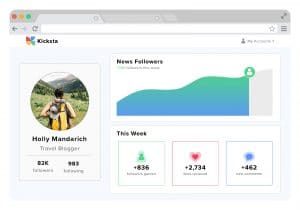
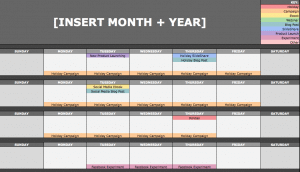



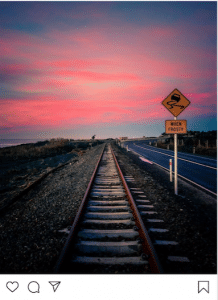


Hello, Glad to read your article. You covered all the interesting topics related to Instagram which are helpful in making Instagram Marketing Strategies. I am waiting for your suggestion regarding Instagram For Beginner’s marketing strategies.